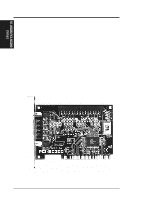Asus TX97-X User Manual - Page 57
ASUS TX97-X User's Manual, Custom Setup: For Experienced Users, NOTES, PC Health, LDCM Notification
 |
View all Asus TX97-X manuals
Add to My Manuals
Save this manual to your list of manuals |
Page 57 highlights
V. SUPPORT SOFTWARE • Custom Setup: (For Experienced Users) 1. Choose File | New from the pull-down menu of the "Untitled" screen. Type in a system name. 2. Make the appropriate settings on the right-hand side. Note following: - I2C and Network should not be modified - Currently only ATI Video cards can be monitored by LDCM, do not select Video ATI if you are using other video cards. 3. Choose LM78 from the pull-down menu. Note the following: - The fans are auto-detected, do not make any selections for Chassis Fan, CPU A Fan, CPU B Fan. - Change the Threshold RPM to 1,500 RPM - Change the Threshold RPM Min to 1,320 RPM 4. Click Save button to save settings and exit. 5. Choose File|Save from pull-down menu, enter a file name, click Save. 6. Exit the program screen. 7. Run SETUP.EXE and choose the your system configuration file that you have just created. NOTES: 1. System will hang if you click the "Workstation Summary" or "Drives" Icon when a floppy drive is not installed. For a faster response, insert a floppy dis- kette before choosing this function. 2. The LDCM only displays half the actual fan RPM. Multiply the displayed fan RPM by 2 for the actual fan RPM. 3. Chassis Fan and CPU A Fan RPM must be at least 2,640 RPM to be monitored by the LDCM. 4. CPU B Fan must be at least 2,660 RPM to be monitored by the LDCM. 5. Fan labels are not consistent, use this table for reference: PC Health LDCM Notification Config. BIOS/Motherboard Chassis CPU Chassis CPU A Chassis CPU CPU B Extra Power 6. LDCM currently can only detect ATI video cards, choose "Non-ATI" in Local Setup otherwise a one-time message will show (Error [1] retrieving Mach64 attributes). You may ignore this message by clicking the OK button. 7. The administrator LDCM cannot cross a network bridge to other workgroups. 8. AMD and Cyrix CPUs cannot be detected by the LDCM. 9. The COM port that is in use will not show up in "Input/Output Ports." 10. LDCM Administrator installation requires a network card or else the admin- istrator features will run very slowly. 11. Mouse (Pointer) information does not show when there is mouse activity after Workstation Summary is selected in Windows NT. V. SOFTWARE (LDCM) ASUS TX97-X User's Manual 57