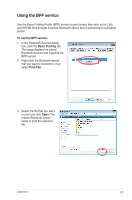Asus USB-BT211 User Manual - Page 31
Local Service, Properties, To configure the local device services
 |
View all Asus USB-BT211 manuals
Add to My Manuals
Save this manual to your list of manuals |
Page 31 highlights
To configure the local device services: 1. In the Bluetooth Devices dialog box, click the Local Service tab. This page displays the Bluetooth services that your computer supports. 2. Do any of the following: • Select a service, then enable or disable the service. • Select a service, then click Properties to view or change the settings for the service. 3. Click OK to save the changes. 26 Managing Bluetooth devices

26
Managing Bluetooth devices
To configure the local device services:
1.
In the Bluetooth Devices dialog box, click the
Local Service
tab. This page
displays the Bluetooth services that your computer supports.
2.
Do any of the following:
•
Select a service, then enable or disable the service.
•
Select a service, then click
Properties
to view or change the settings for
the service.
3. Click
OK
to save the changes.