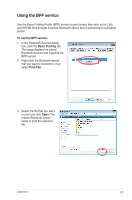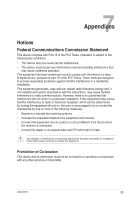Asus USB-BT211 User Manual - Page 33
Connecting to a Bluetooth device using various Bluetooth services, Using the FTP service
 |
View all Asus USB-BT211 manuals
Add to My Manuals
Save this manual to your list of manuals |
Page 33 highlights
Connecting to a Bluetooth device using various Bluetooth services Connect your computer to a remote Bluetooth device using various Bluetooth services such as FTP, BIP, BPP, and Sync services. Using the FTP service The File Transfer Profile (FTP) service enables you to browse the shared folder on an FTP-enabled Bluetooth device that is within range of your computer. You can also transfer files and folders between your computer and the shared folder. • You can only connect to one Bluetooth device via the FTP service at a time. • To specify a shared folder for your computer, click the Local Service tab in the Bluetooth Devices dialog box, select File Transfer, and click Properties. To use the FTP service: 1. In the Bluetooth Devices dialog box, click the File Transfer tab. This page displays the paired Bluetooth devices that supports the FTP service. 2. Right-click the Bluetooth device that you want to connect to, then select Register. 3. Click OK to save the changes. 28 Managing Bluetooth devices