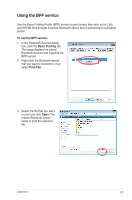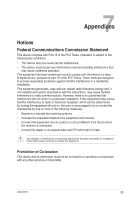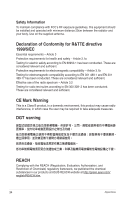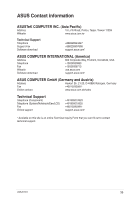Asus USB-BT211 User Manual - Page 36
Using the BPP service, Basic Printing, Print File
 |
View all Asus USB-BT211 manuals
Add to My Manuals
Save this manual to your list of manuals |
Page 36 highlights
Using the BPP service Use the Basic Printing Profile (BPP) service to print simple files such as txt (.txt) and XHTML files through a remote Bluetooth device that is connected to a physical printer. To use the BPP service: 1. In the Bluetooth Devices dialog box, click the Basic Printing tab. This page displays the paired Bluetooth devices that supports the BPP service. 2. Right-click the Bluetooth device that you want to connect to, then select Print File. 3. Select the file that you want to print and click Open. The remote Bluetooth device starts to print the selected file. USB-BT211 31
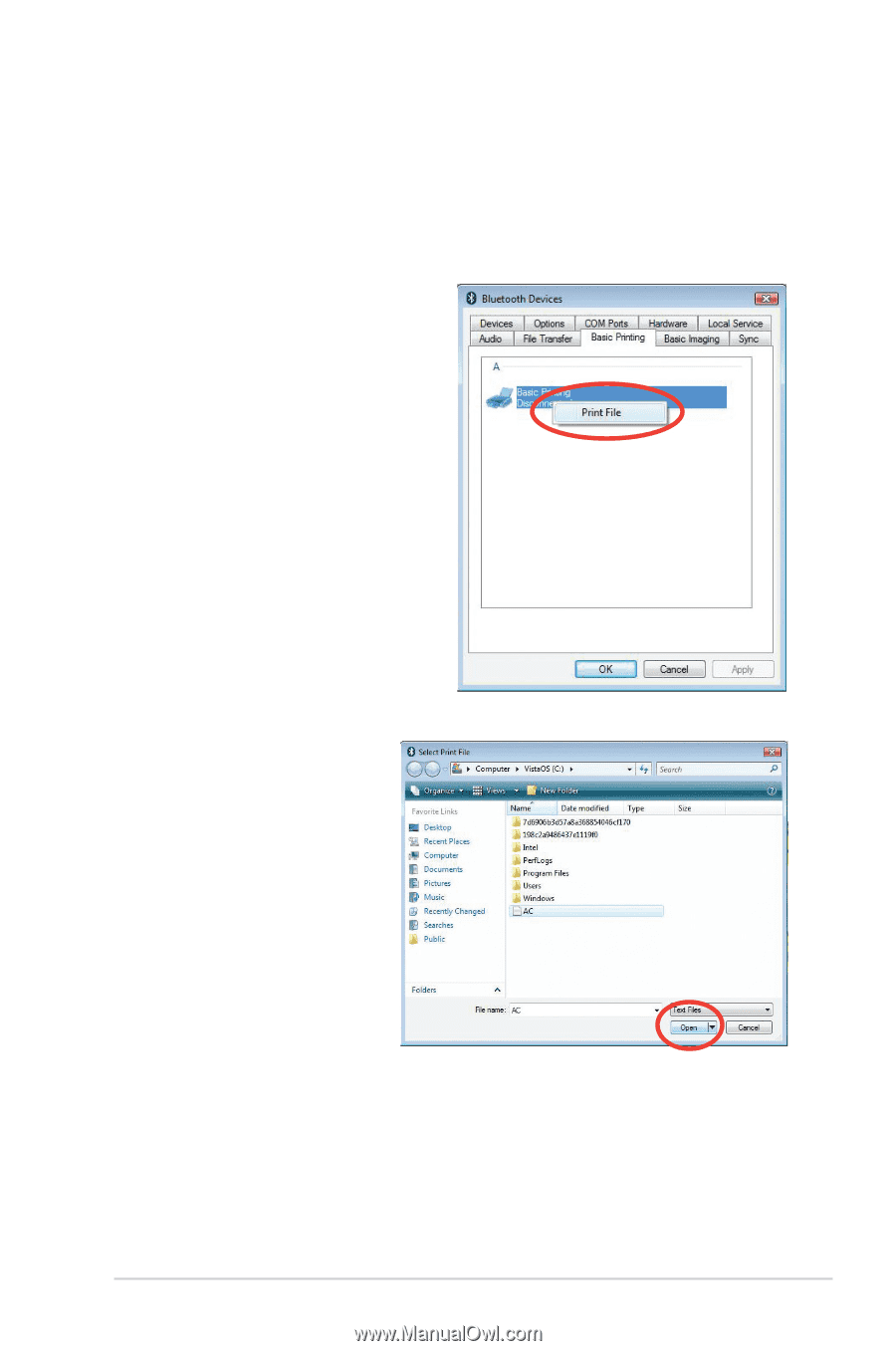
31
USB-BT211
Using the BPP service
Use the Basic Printing Profile (BPP) service to print simple files such as txt (.txt)
and XHTML files through a remote Bluetooth device that is connected to a physical
printer.
To use the BPP service:
1. In the Bluetooth Devices dialog
box, click the
Basic Printing
tab.
This page displays the paired
Bluetooth devices that supports the
BPP service.
2. Right-click the Bluetooth device
that you want to connect to, then
select
Print File
.
3.
Select the file that you want
to print and click
Open
. The
remote Bluetooth device
starts to print the selected
file.