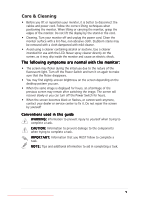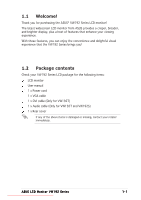Asus VW192G User Guide - Page 8
Assembling the monitor base
 |
UPC - 610839219278
View all Asus VW192G manuals
Add to My Manuals
Save this manual to your list of manuals |
Page 8 highlights
1.3 Assembling the monitor base To assemble the monitor base: 1. Connect the base with the monitor. A click shows that the base has been connected successfully. 2. Tighten the screw as the drawing shows to fix the base. 3. Adjust the monitor to the angle that is most comfortable for you. • We recommend that you cover the table surface with soft cloth to prevent damage to the monitor. screw 1 2 3 1-2 Downloaded from ManualMonitor.com Manuals Chapter 1: Product introduction
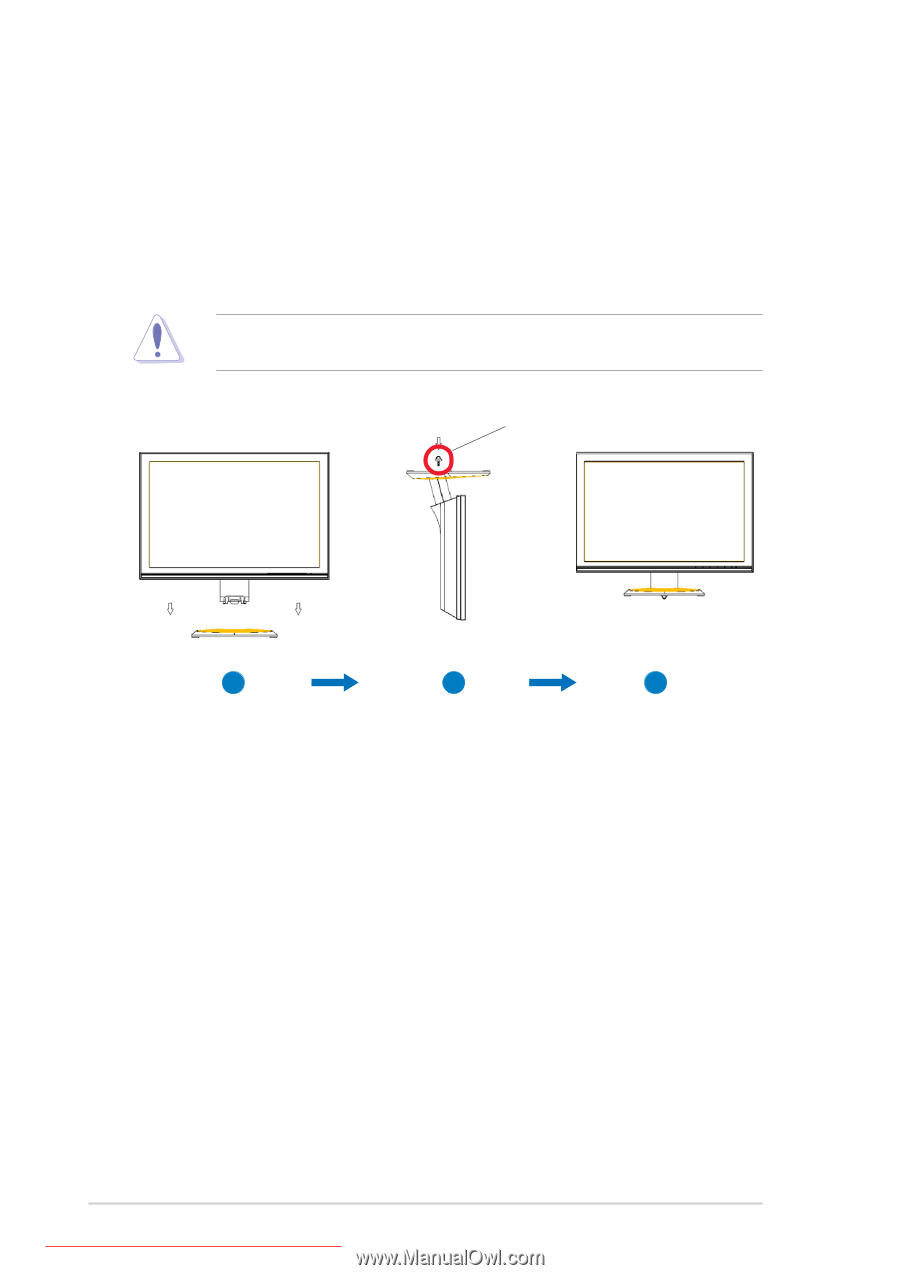
1-2
1-2
1-2
1-2
1-2
Chapter 1: Product introduction
Chapter 1: Product introduction
Chapter 1: Product introduction
Chapter 1: Product introduction
Chapter 1: Product introduction
1.3
Assembling the monitor base
To assemble the monitor base:
1.
Connect the base with the monitor. A click shows that the base has
been connected successfully.
2.
Tighten the screw as the drawing shows to fix the base.
3.
Adjust the monitor to the angle that is most comfortable for you.
•
We recommend that you cover the table surface with soft cloth to
prevent damage to the monitor.
3
2
1
screw
screw
screw
screw
screw
Downloaded from ManualMonitor.com Manuals