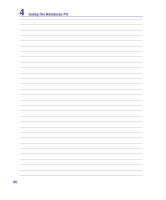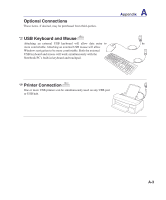Asus VX5 User Manual - Page 58
Set up the mouse movements, Adjust the scrolling wheel, Check the remaining battery, charge
 |
View all Asus VX5 manuals
Add to My Manuals
Save this manual to your list of manuals |
Page 58 highlights
4 Using the Notebook PC Set up the mouse movements You can customize the pointer related settings such as the speed and the acceleration. Configure the gaming settings SetPoint can apply your game settings to the mouse you select when a game is detected. Adjust the scrolling wheel You can adjust the vertical and horizontal scrolling speed you like. Check the remaining battery charge This screen displays the battery level of your mouse. It serves as a reminder for you to change or recharge the batteries. 58

±²
Set up the mouse movements
You can customize the pointer related settings
such as the speed and the acceleration.
Configure the gaming settings
SetPoint can apply your game settings to the
mouse you select when a game is detected.
Adjust the scrolling wheel
You can adjust the vertical and horizontal
scrolling speed you like.
Check the remaining battery
charge
This screen displays the battery level of your
mouse. It serves as a reminder for you to change or
recharge the batteries.
4
Using the Notebook PC