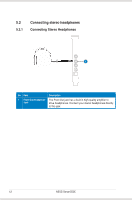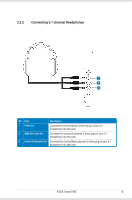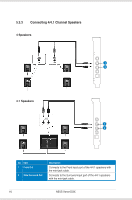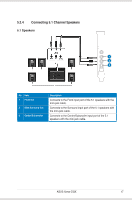Asus Xonar DGX Xonar DGX User's Manual - Page 20
Connecting Analog Speaker Systems
 |
View all Asus Xonar DGX manuals
Add to My Manuals
Save this manual to your list of manuals |
Page 20 highlights
5.3 Connecting Analog Speaker Systems 5.3.1 Connecting Analog Power Amplifier 1 2 3 No Item 1 Front Out 2 Side Surround Out 3 Center/Subwoofer Description Connects to the "left front" and "right front" input ports of the analog amplifier with the mini-jack to RCA cable. Connects to the "left surround" and "right surround" input ports of the analog amplifier with the mini-jack to RCA cable. Connects to the "Center" and "subwoofer" input ports of the analog amplifier with the mini-jack to RCA cable. 14 ASUS Xonar DGX

14
ASUS Xonar DGX
5.3
Connecting Analog Speaker Systems
5.3.1
Connecting Analog Power Amplifier
1
2
3
No
Item
Description
1
Front Out
Connects to the “left front” and “right front” input ports of the
analog amplifier with the mini-jack to RCA cable.
2
Side Surround Out
Connects to the “left surround” and “right surround” input
ports of the analog amplifier with the mini-jack to RCA cable.
3
Center/Subwoofer
Connects to the “Center” and “subwoofer” input ports of the
analog amplifier with the mini-jack to RCA cable.