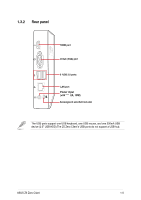Asus Z5 User Guide - Page 18
Installing the stand, 2.2 Installing the Z5 Zero Client to a monitor, Hardware setup
 |
View all Asus Z5 manuals
Add to My Manuals
Save this manual to your list of manuals |
Page 18 highlights
2.1 Installing the stand 1 $ 2 Each side of the device has different notch shapes that matches with the slot on the stand. Ensure that the side notches match correctly with the slots on the stand. 2.2 Installing the Z5 Zero Client to a monitor 1 2 3 Stand screw 2-2 Chapter 2: Hardware setup
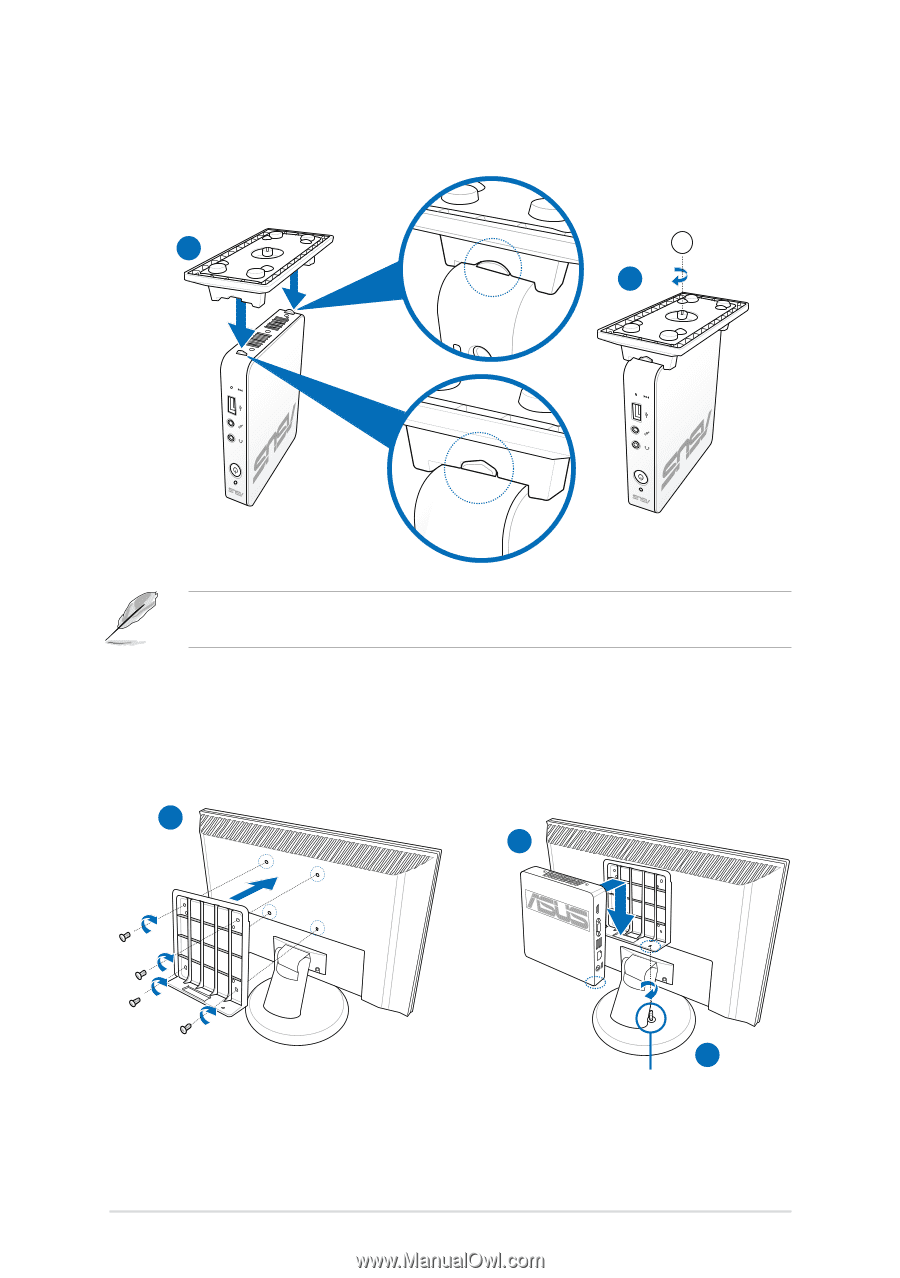
Chapter 2:
Hardware setup
2-2
2.1
Installing the stand
2.2
Installing the Z5 Zero Client to a monitor
Stand screw
1
2
$
Each side of the device has different notch shapes that matches with the slot on the
stand. Ensure that the side notches match correctly with the slots on the stand.
1
2
3