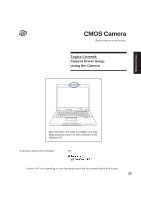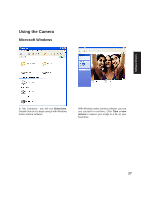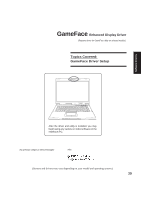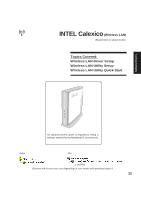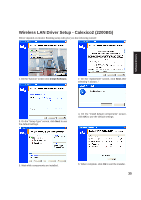Asus Z92Ne Software User's Manual for English Edition (E2312) - Page 30
GameFace Driver Setup selected models
 |
View all Asus Z92Ne manuals
Add to My Manuals
Save this manual to your list of manuals |
Page 30 highlights
GameFace Driver Setup (selected models) Running setup will give you the following wizard: Software Drivers 1. On the "Welcome" screen, click Next after confirming this is what you want to setup.. 2. Click Install to begin copying files. 3. After the files are installed, click Finish. 4. When setup is complete, select "No..." and click Finish in order to install other items. 30

30
Software
Drivers
GameFace Driver Setup (selected models)
Running setup will give you the following wizard:
1.
On the “Welcome” screen, click
Next
after
confirming this is what you want to setup.
.
2.
Click
Install
to begin copying files.
3.
After the files are installed, click
Finish
.
4.
When setup is complete, select “No...” and
click
Finish
in order to install other items.