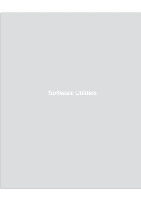Asus Z92Ne Software User's Manual for English Edition (E2312) - Page 59
Topics Covered, GameFace Utility Setup
 |
View all Asus Z92Ne manuals
Add to My Manuals
Save this manual to your list of manuals |
Page 59 highlights
Software Utilities GameFace (Utility for selected models) Topics Covered: GameFace Utility Setup After the driver and utility is installed, you may begin using any camera or video software on the Notebook PC. (Screens and drivers may vary depending on your model and operating system.) 59

59
Software Utilities
GameFace
Topics Covered:
GameFace Utility Setup
(Screens and drivers may vary depending on your model and operating system.)
After the driver and utility is installed, you may
begin using any camera or video software on the
Notebook PC.
(Utility for selected models)