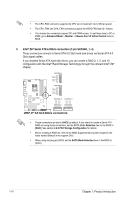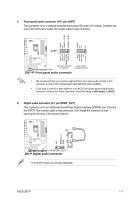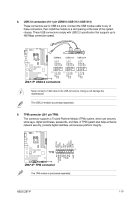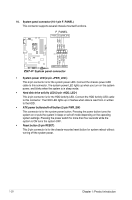Asus Z97-P User Guide - Page 31
USB 3.0 connector 20-1 pin USB3_12, M.2 Socket 3, Z97-P M.2 socket
 |
View all Asus Z97-P manuals
Add to My Manuals
Save this manual to your list of manuals |
Page 31 highlights
11. USB 3.0 connector (20-1 pin USB3_12) This connector allows you to connect a USB 3.0 module for additional USB 3.0 front or rear panel ports. With an installed USB 3.0 module, you can enjoy all the benefits of USB 3.0 including faster data transfer speeds up to 5Gbps, faster charging time for USB-chargeable devices, optimized power efficiency, and backward compatibility with USB 2.0. USB3_12 PIN 1 USB3+5V USB3+5V IntA_P1_SSRX- IntA_P2_SSRX- IntA_P1_SSRX+ IntA_P2_SSRX+ GND GND IntA_P1_SSTX- Z97-P IntA_P2_SSTX- IntA_P1_SSTX+ IntA_P2_SSTX+ GND GND IntA_P1_D- IntA_P2_D- IntA_P1_D+ IntA_P2_D+ GND Z97-P USB3.0 front panel connector • The USB 3.0 module is purchased separately. • You can connect the ASUS front panel USB 3.0 bracket to this connector. 12. M.2 Socket 3 This socket allows you to install an M.2 (NGFF) SSD module. M.2 (SOCKET3) Z97-P Z97-P M.2 socket • This socket supports M Key and type 2260/2280 storage devices. • When using Intel® Desktop Responsiveness technologies with PCIe M.2 device, ensure to set up the Windows® UEFI operating system under RAID mode. The M.2 (NGFF) SSD module is purchased separately. ASUS Z97-P 1-21