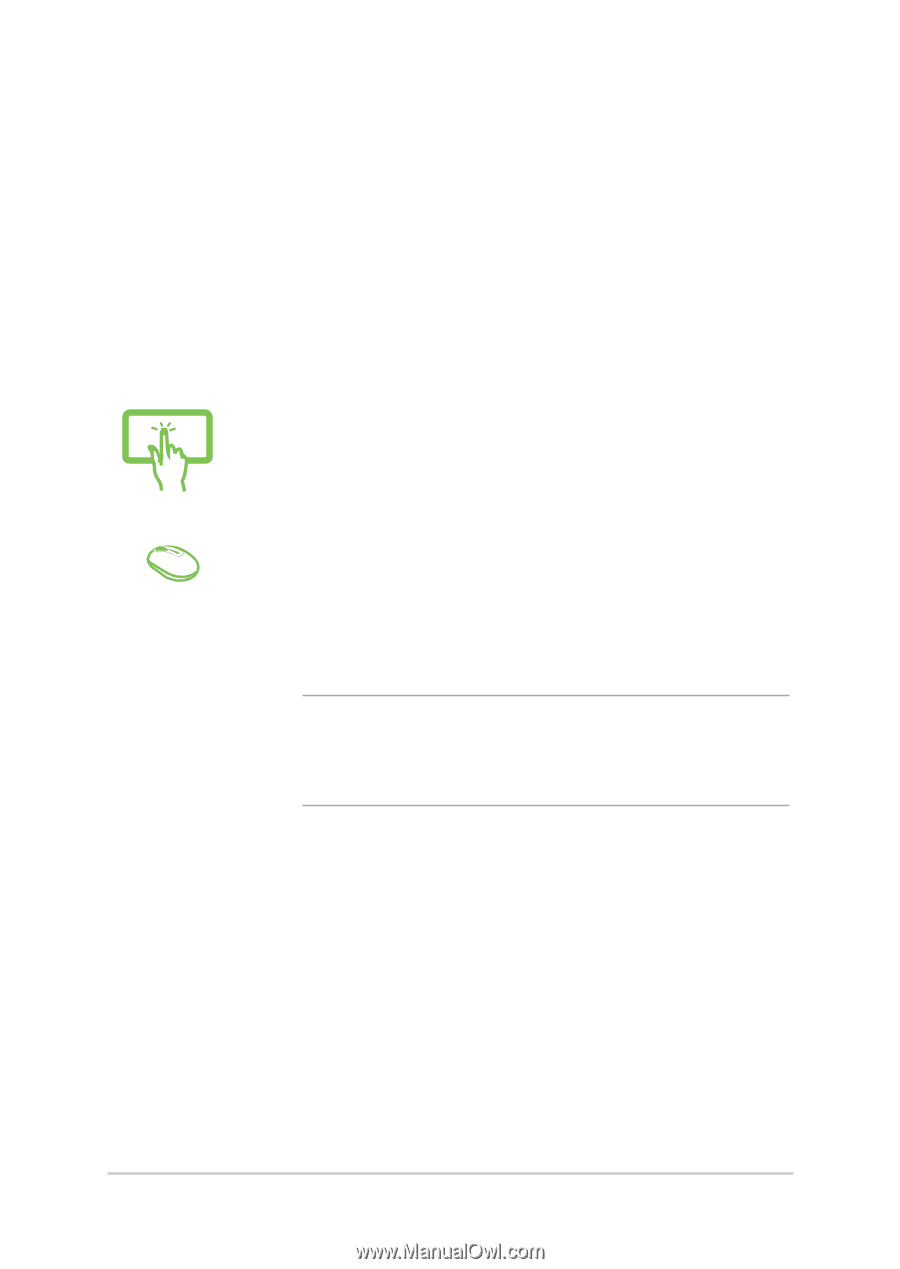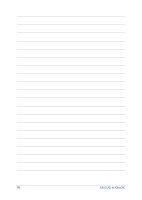Asus Zen AiO ZN240IC ASUS ZN220IC_ZN240IC series users manual for English - Page 41
Bluetooth, Pairing with other Bluetooth-enabled devices
 |
View all Asus Zen AiO ZN240IC manuals
Add to My Manuals
Save this manual to your list of manuals |
Page 41 highlights
Bluetooth Use Bluetooth to facilitate wireless data transfers with other Bluetoothenabled devices. Pairing with other Bluetooth-enabled devices You need to pair your ASUS All-in-One PC with other Bluetooth-enabled devices to enable data transfers. Connect your devices by using the following steps: 1. Launch Settings from the Start menu. 2. Select Devices, then select Bluetooth to search for Bluetooth-enabled devices. or 3. Select a device from the list. Compare the passcode on your ASUS All-in-One PC with the passcode sent to your chosen device. If they are the same, select Yes to successfully pair your ASUS All-in-One PC with the device. NOTE: For some bluetooth-enabled devices, you may be prompted to key in the passcode of your ASUS All-in-One PC. ASUS All-in-One PC 41