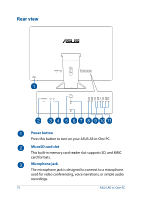Asus Zen AiO ZN241IC ZN220ZN240ZN270 series users manual - Page 19
ASUS Zen AiO PC (ZN24), Front view
 |
View all Asus Zen AiO ZN241IC manuals
Add to My Manuals
Save this manual to your list of manuals |
Page 19 highlights
ASUS Zen AiO PC (ZN24) Front view IR Camera (on selected models) The built-in camera supports facial recognition when using Windows Hello. NOTE: • When you sign in with Windows Hello, the set up screen will be in black and white color. • The red IR LED blinks in the process while data is being read before you sign in with Windows Hello facial recognition. ASUS All-in-One PC 19
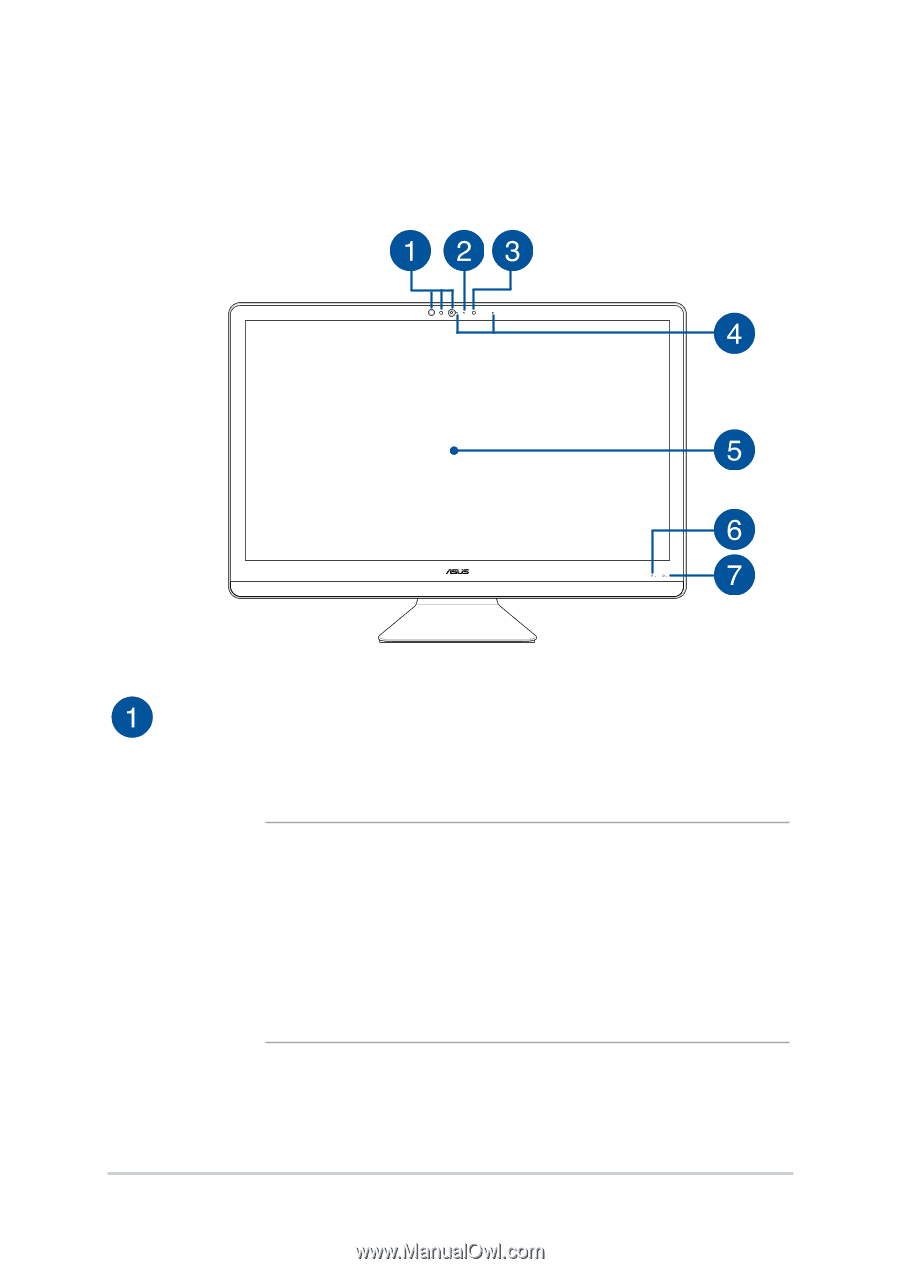
ASUS All-in-One PC
19
IR Camera (on selected models)
The built-in camera supports facial recognition when using
Windows Hello.
NOTE:
•
When you sign in with Windows Hello, the set up screen
will be in black and white color.
•
The red IR LED blinks in the process while data is being
read before you sign in with Windows Hello facial
recognition.
ASUS Zen AiO PC (ZN24)
Front view