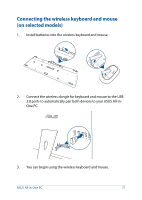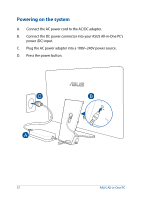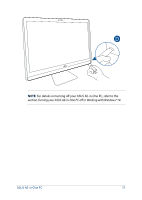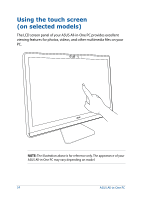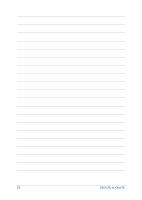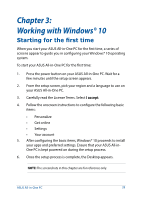Asus Zen AiO ZN241IC ZN220ZN240ZN270 series users manual - Page 36
Zoom in, Zoom out, Tap/Double-tap, Press and hold, launch it.
 |
View all Asus Zen AiO ZN241IC manuals
Add to My Manuals
Save this manual to your list of manuals |
Page 36 highlights
Tap/Double-tap Press and hold • Tap an app to select it. • Double-tap an app to launch it. Zoom in Press and hold to open the rightclick menu. Zoom out Spread apart your two fingers on the touch screen panel. Bring together your two fingers on the touch screen panel. 36 ASUS All-in-One PC

ASUS All-in-One PC
36
Zoom in
Zoom out
Spread apart your two fingers on
the touch screen panel.
Bring together your two fingers
on the touch screen panel.
Tap/Double-tap
Press and hold
•
Tap an app to select it.
•
Double-tap an app to
launch it.
Press and hold to open the right-
click menu.