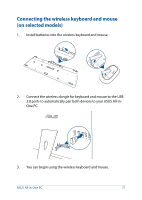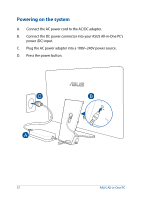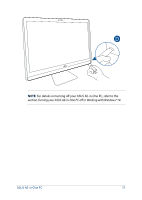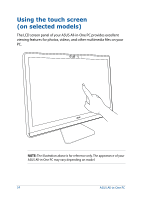Asus Zen AiO ZN241IC ZN220ZN240ZN270 series users manual - Page 32
Powering on the system, Plug the AC power adapter into a 100V~240V power source.
 |
View all Asus Zen AiO ZN241IC manuals
Add to My Manuals
Save this manual to your list of manuals |
Page 32 highlights
Powering on the system A. Connect the AC power cord to the AC/DC adapter. B. Connect the DC power connector into your ASUS All-in-One PC's power (DC) input. C. Plug the AC power adapter into a 100V~240V power source. D. Press the power button. 32 ASUS All-in-One PC

ASUS All-in-One PC
32
Powering on the system
A.
Connect the AC power cord to the AC/DC adapter.
B.
Connect the DC power connector into your ASUS All-in-One PC’s
power (DC) input.
C.
Plug the AC power adapter into a 100V~240V power source.
D.
Press the power button.