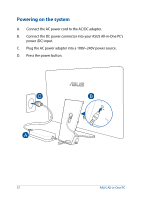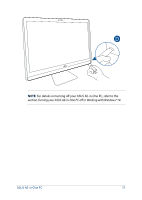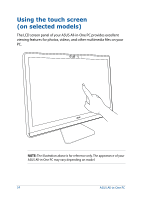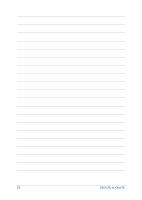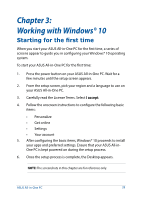Asus Zen AiO ZN241IC ZN220ZN240ZN270 series users manual - Page 37
Finger slide, Slide your finger to scroll up and, down and slide your finger to pan
 |
View all Asus Zen AiO ZN241IC manuals
Add to My Manuals
Save this manual to your list of manuals |
Page 37 highlights
Finger slide Drag Slide your finger to scroll up and • down and slide your finger to pan the screen left or right. • Drag to create a selection box around multiple items. Drag and drop an item to move it to a new location. ASUS All-in-One PC 37

ASUS All-in-One PC
37
Finger slide
Drag
Slide your finger to scroll up and
down and slide your finger to pan
the screen left or right.
•
Drag to create a selection
box around multiple items.
•
Drag and drop an item to
move it to a new location.