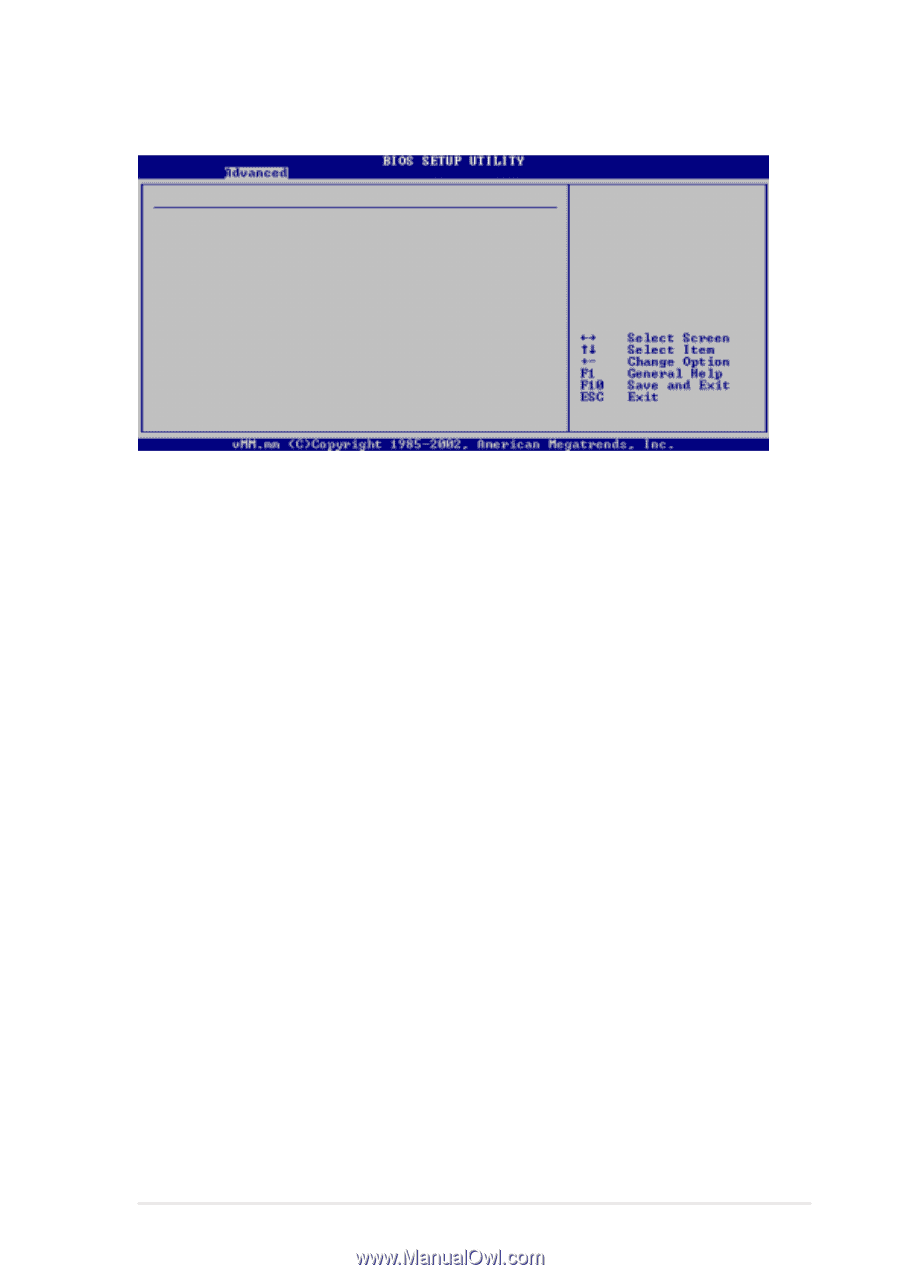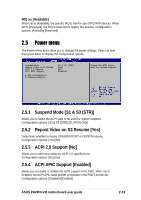Asus p4r800vm P4R800-VM User Manual - Page 51
Onboard Devices Configuration
 |
View all Asus p4r800vm manuals
Add to My Manuals
Save this manual to your list of manuals |
Page 51 highlights
2.4.3 Onboard Devices Configuration Configure Win627 Super IO Chipset Serial Port Address Parallel Port Address Parallel Port Mode EPP Version Parallel Port IRQ [3F8/IRQ4] [378] [EPP] [1.9] [IRQ7] Allows BIOS to select Serial Port Base Address. Serial Port Address [3F8/IRQ4] Allows you to select the Serial Port1 base address. Configuration options: [Disabled] [3F8/IRQ4] [3E8/IRQ4] [2E8/IRQ3] Parallel Port Address [Disabled] Allows you to select the Parallel Port base address. Configuration options: [378] [278] [3BC] [Disabled] Parallel Port Mode [EPP] Allows you to select the Parallel Port mode. Configuration options: [Normal] [Bi-Directional] [EPP] [ECP] EPP Version [1.9] Allows you to select the Enhanced Parallel Port version. Configuration options: [1.9] [1.7] Parallel Port IRQ [IRQ7] Allows you to select the IRQ address for the Parallel Port. Configuration options: [IRQ5] [IRQ7] ASUS P4R800-VM motherboard user guide 2-17