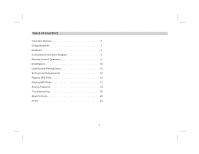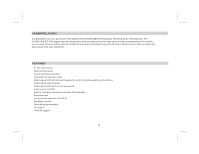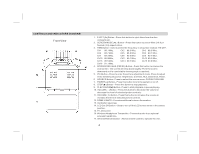Audiovox AVXMTG9B User Manual
Audiovox AVXMTG9B Manual
 |
View all Audiovox AVXMTG9B manuals
Add to My Manuals
Save this manual to your list of manuals |
Audiovox AVXMTG9B manual content summary:
- Audiovox AVXMTG9B | User Manual - Page 1
9-inch Roof-Mount DVD Player With DVD/CD/MP3 System AVXMTG9B/P/S OPERATION MANUAL - Audiovox AVXMTG9B | User Manual - Page 2
This page intentionally left blank. - Audiovox AVXMTG9B | User Manual - Page 3
Important Notices 2 Congratulations 3 Features 3 Controls and Indicators Diagram 4 Remote Control Operation 6 DVD Basics 10 Loading and Playing Discs 12 Settings and Adjustments 12 Playing JPG Files 16 Playing MP3 Files 17 Source Features 18 Troubleshooting 20 Specifications 22 Notes - Audiovox AVXMTG9B | User Manual - Page 4
to change video media or make any adjustments to the system. System adjustments can be accomplished using the remote control, while seat-belts remain fastened. Enjoy your AUDIOVOX entertainment system but remember that the safety of all passengers remains the number one priority. Licensed under one - Audiovox AVXMTG9B | User Manual - Page 5
your purchase of the AUDIOUVOX AVXMTG9B/P/S DVD player with Drop-Down Video/Monitor. The AVXMTG9/B/P/S DVD player has been insertion Selectable IR transmit codes Multi-lingual OSD (On Screen Display) for control of picture quality and functions Audio/Video source inputs Dome lights with built-in - Audiovox AVXMTG9B | User Manual - Page 6
- Press this button to decrease the volume or decrease the level of selected picture controls. 11. VOLUME ( + ) Button - Press this button to increase the volume or increase the to an optional wireless headphone. 17. Infrared Remote Sensor - Allows remote control to operate the unit. 4 - Audiovox AVXMTG9B | User Manual - Page 7
Insert SD card for playback of audio/video files. 5. USB Port - Insert USB drive for playback of audio/video files. 6. Headphone jack Back View 1 1. Infrared Remote Sensor - Allows remote control to operate the unit from the front seat. Note: The driver should stop the vehicle when operating the - Audiovox AVXMTG9B | User Manual - Page 8
OPERATION Battery Installation Before attempting to operate your remote control, install the battery as described below: 1. Using your finger, press the tab (1) down in that the proper polarity (+ or -) is observed. 4. Slide the battery holder into the remote control until it locks. Back View 6 - Audiovox AVXMTG9B | User Manual - Page 9
Remote Control Functional Description 1. POWER ( ) Button - Press this button to turn the unit ON and OFF. 2. NUMBER Buttons - Press to enter the numbers 0 to 9 for selection of - Audiovox AVXMTG9B | User Manual - Page 10
Remote Control Functional Description 11. MUTE Button - Press this button to mute the audio for wireless FMM. 12. DAY/NIGHT Button- This control toggles the unit between " DAY" and "NIGHT" LCD illumination modes. In the "DAY" mode, the LCD backlight intensity is at maximum. In the "NIGHT" mode, - Audiovox AVXMTG9B | User Manual - Page 11
Remote Control Functional Description 21. STOP ( ) Button - Press to stop playback. 22 SOURCE the setup menu. The setup menu allows the user to change DVD player options such as OSD LANGUAGE, PARENTAL CONTROL etc. 26. RETURN Button: Press Return once: Go to disc menu. Press Return twice: Go to movie - Audiovox AVXMTG9B | User Manual - Page 12
DVD BASICS To get the optimum use out of the DVD player, please read this section. DVD Region Code The DVD player is preset to a region code at the factory depending on where the unit is sold. DVDs are also coded by region. These region codes must match in order for the disc to play. If the region - Audiovox AVXMTG9B | User Manual - Page 13
Types of Discs Your System Will Play Your system will play the following types of discs: ! DVD disc - DVD discs that contain video. ! Audio discs - Audio CDs that contain musical or sound content only. ! MP3 discs - A disc that contains audio files (for example, a CD-R with downloaded MP3 files). - Audiovox AVXMTG9B | User Manual - Page 14
is in use. 3. Press the power ( ) button on the unit or remote control to turn the unit on. 4. Insert a disc into the disc insertion slot For example, you can set a language for the On Screen Display (OSD) or control DVD playback content for children. Main Menu 1. Press the "SETUP" button. The Main - Audiovox AVXMTG9B | User Manual - Page 15
General Setup Page TV Display This function allows you to set the screen display format. Optional Settings: Normal/PS, Normal/LB, Wide The default setting is Wide. Note: This function depends on the aspect ratio with which the DVD disc is recorded. TV Type - Audiovox AVXMTG9B | User Manual - Page 16
General Setup Page Preference Page OSD Language This function allows you to set the OSD menu language. Optional Settings: English, Spanish, French, Italian The default setting is English. Screen Saver This function allows you to turn the screen saver on or off. Optional Settings: On, Off The - Audiovox AVXMTG9B | User Manual - Page 17
content of movie playback from 1. Kid Safe to 8. Adult. The lower the value, the more strict the control. The restriction of viewing disc content by younger viewers may be available on some discs but not others. Optional Settings default password in another area and delete it from this manual. 15 - Audiovox AVXMTG9B | User Manual - Page 18
PLAYING JPG FILES 1. Place a JPG disc into the disc insertion slot, the unit will start reading the disc and play. 2. Press the "MENU" button to browse JPG files. 3. Press the " " or " " cursor button to select a JPG file and press the "OK" button to confirm. 4. Press the cursor button to rotate - Audiovox AVXMTG9B | User Manual - Page 19
PLAYING MP3 FILES MP3 is a format for storing digital audio. An audio CD-quality song can be compressed into the MP3 format with very little loss of quality, while taking up much less space. CD-R discs that have been encoded in MP3 format can be played on a DVD player. The DVD player plays the songs - Audiovox AVXMTG9B | User Manual - Page 20
SOURCE FEATURES 1. Press the "SOURCE" button on the unit or remote control. The following menu will appear on the screen: DVD AV1 SD USB 2. Press the " compatible with normal SD/MMC/MS) and play the content. Supported formats: MP3, JPEG, AVI, MPEGⅠ, Ⅱ etc. USB Insert a USB device and play the content - Audiovox AVXMTG9B | User Manual - Page 21
to the installation guide for wire connections. Do not leave the vehicle unattended with the dome light switch in the ON position, as this could discharge the battery. INFRARED REMOTE SENSORS The unit incorporates two infrared remote sensors which relay signals from the remote control to allow the - Audiovox AVXMTG9B | User Manual - Page 22
TROUBLE SHOOTING PROBLEM IR remote is inoperative. Disc will not play or wrong region is displayed. No Disc error message appears. SOLUTION 1. Verify that the batteries in the remote are fresh. 2. Verify that the infrared remote sensor is not obstructed. 1 Insert a disc with the label side facing - Audiovox AVXMTG9B | User Manual - Page 23
PROBLEM The icon ( ) appears on screen. No forward or reverse scan. Picture is distorted. SOLUTION The feature or action cannot be completed at this time because: 1. The disc's software restricts it. 2. The disc's software doesn't support the feature (for example, angles). 3. The feature is not - Audiovox AVXMTG9B | User Manual - Page 24
SPECIFICATIONS Screen Type: Screen Resolution: Operation Temperature: Storage Temperature: Backlight: Power Source: Video Display System: Headphone Audio Output: Video Output: TFT Active Matrix LCD 640 x 220 32 - 122 °F (0 - 50 °C) -4 - 158 °F (-20 - 70 °C) LED 12 VDC NTSC/PAL 5 mw @ 32 ohms 1.0 - Audiovox AVXMTG9B | User Manual - Page 25
NOTES 23 - Audiovox AVXMTG9B | User Manual - Page 26
NOTES 24 - Audiovox AVXMTG9B | User Manual - Page 27
) without charge for parts and repair labor. A game controller, if supplied, is similarly warranted for ninety (90) generated static or noise, to correction of antenna problems, to costs incurred for installation, removal or to state. Audiovox Electronics Corporation, 150 Marcus Blvd., Hauppauge, New York - Audiovox AVXMTG9B | User Manual - Page 28
© 2010 AUDIOVOX,150 Marcus Blvd. Hauppauge, NY 11788 128-8884

9-inch Roof-Mount DVD Player
With DVD/CD/MP3 System
AVXMTG9B/P/S
OPERATION
MANUAL