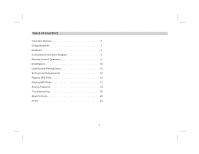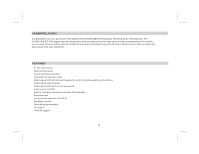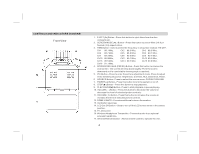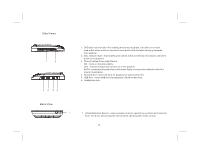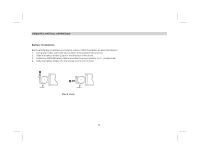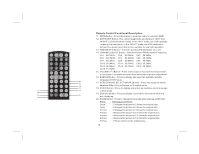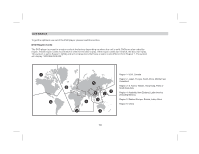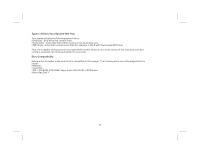Audiovox AVXMTG9B User Manual - Page 8
REMOTE CONTROL OPERATION, Battery Installation
 |
View all Audiovox AVXMTG9B manuals
Add to My Manuals
Save this manual to your list of manuals |
Page 8 highlights
REMOTE CONTROL OPERATION Battery Installation Before attempting to operate your remote control, install the battery as described below: 1. Using your finger, press the tab (1) down in the direction of the arrow. 2. Slide the battery holder (2) out in the direction of the arrow. 3. Install one CR2025 battery. Make sure that the proper polarity (+ or -) is observed. 4. Slide the battery holder into the remote control until it locks. Back View 6
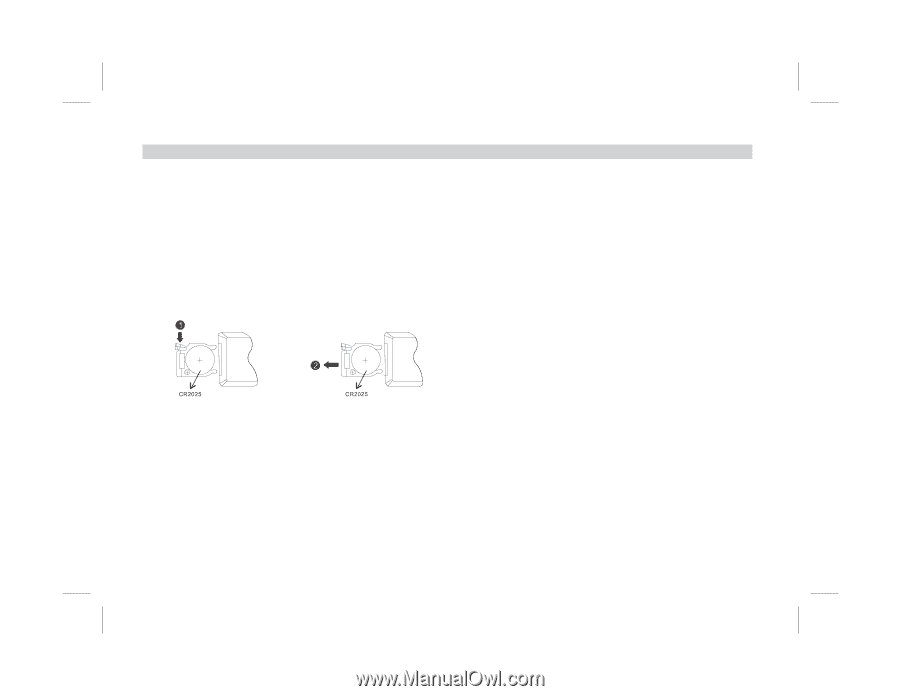
REMOTE CONTROL OPERATION
Battery Installation
Before attempting to operate your remote control, install the battery as described below:
1.
Using your finger, press the tab (1) down in the direction of the arrow.
2.
Slide the battery holder (2) out in the direction of the arrow.
3.
Install one CR2025 battery. Make sure that the proper polarity (+ or -) is observed.
4.
Slide the battery holder into the remote control until it locks.
6
Back View