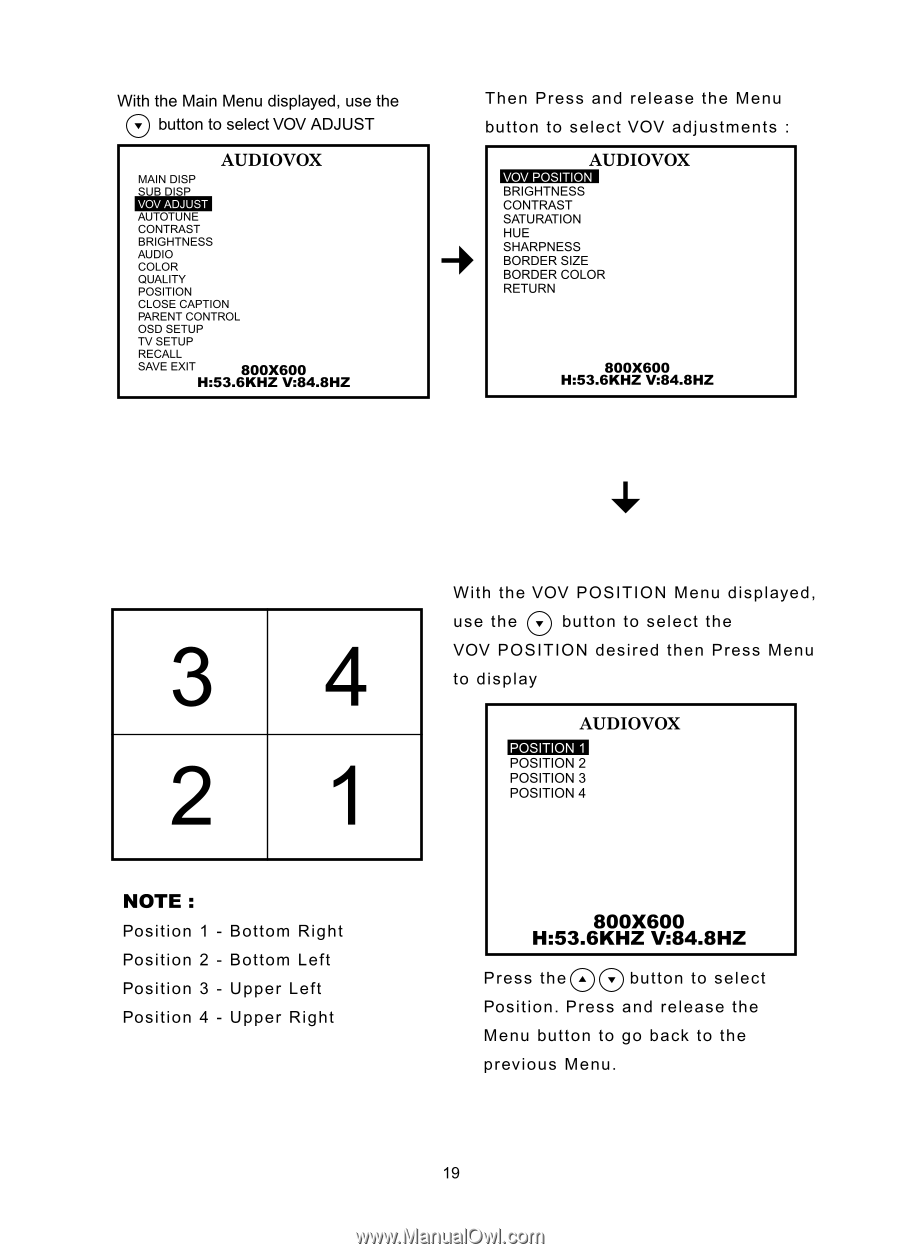Audiovox FP1510 User Manual - Page 20
H:53.6KHZ, V:84.8HZ
 |
View all Audiovox FP1510 manuals
Add to My Manuals
Save this manual to your list of manuals |
Page 20 highlights
With the Main Menu displayed, use the 0 button to select VOV ADJUST AUDIOVOX MAIN DISP : I VOV ADJUST AUTOTUNE CONTRAST BRIGHTNESS AUDIO COLOR QUALITY POSITION CLOSE CAPTION PARENT CONTROL OSD SETUP TV SETUP RECALL SAVE EXIT 800X600 H:53.6KHZ V:84.8HZ Then Press and release the Menu button to select VOV adjustments : AUDIOVOX VOV POSITION BRIGHTNESS CONTRAST SATURATION HUE SHARPNESS BORDER SIZE BORDER COLOR RETURN 800X600 H:53.6KHZ V:84.8HZ 3 2 4 1 With the VOV POSITION Menu displayed, use the O button to select the VOV POSITION desired then Press Menu to display AUDIOVOX POSITION 1 POSITION 2 POSITION 3 POSITION 4 NOTE : Position 1 - Bottom Right Position 2 - Bottom Left Position 3 - Upper Left Position 4 - Upper Right 800X600 H:53.6KHZ V:84.8HZ Press the° ® button to select Position. Press and release the Menu button to go back to the previous Menu. 19