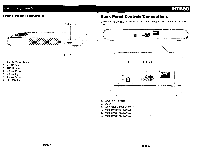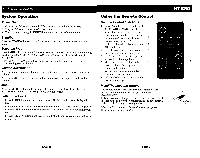Audiovox HTB80 Safety Guide - Page 3
HTB80 - remote control
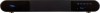 |
UPC - 044476049217
View all Audiovox HTB80 manuals
Add to My Manuals
Save this manual to your list of manuals |
Page 3 highlights
CAcUllStiC 'Rt::scczrcb, Front Panel Controls 1. Standby/Power Button 2. MUTE Button 3. INPUT Select 4. Volume Down 5. Volume Up 6. Remote Sensor 7. LED Display 6 7 page 4 HTB80 Back Panel Controls/Connections Connect your TV or DVD player to the HTB80 using the AUX inputs on the back panel. 2 I I(c () I b,. f!~~ 1_, ~ ~ ~ ~~-- () 3 456 II I i 1. Main Power Switch 2. DC IN 3. Subwoofer Output Connector 4. Auxiliary Input 1 (AUXI) 5. Auxiliary Input 2 (AUX2) 6. Auxiliary Input 3 (AUX3) page 5

CAcUllStiC
'Rt::scczrcb,
HTB80
Front
Panel
Controls
6
7
1. Standby/Power Button
2.
MUTE
Button
3.
INPUT
Select
4. Volume Down
5.
Volume Up
6.
Remote Sensor
7.
LED Display
page
4
Back
Panel
Controls/Connections
Connect your
TV
or
DVD
player to the HTB80 using the
AUX
inputs on the back
panel.
2
3
456
I
I
I
i
I(c
I
()
I
b
,
.
f!~~
1_,
~
~~--
()
1.
Main Power Switch
2.
DC
IN
3.
Subwoofer Output Connector
4. Auxiliary Input 1
(AUXI)
5.
Auxiliary Input 2 (AUX2)
6.
Auxiliary Input 3 (AUX3)
page
5