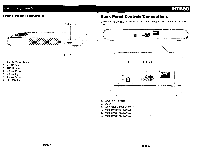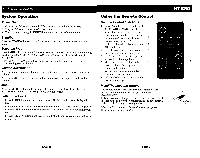Audiovox HTB80 Safety Guide - Page 5
Maintenance, Troubleshooting, Specifications - speaker
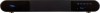 |
UPC - 044476049217
View all Audiovox HTB80 manuals
Add to My Manuals
Save this manual to your list of manuals |
Page 5 highlights
LACOllSlic 'R!!,s(!arch, Maintenance and Troubleshooting In the event your system does not operate correctly, please attempt the following corrections:! Table 1: Troubleshooting PROBLEM CAUSE SOLUTION Unit does not respond (no power) Distortion occurs at high volume 1. Power adapter not connected to back of unit or power adapter not plugged properly into AC outlet. 2. POWER switch is not turned on. The sound device has high level signal output 1. Check and secure power plugs. -. 2. Tum POWER switch (on back of unit) on. Reduce the master volume. Using Input Devices Properly The proper combination of input and output modes (for both the active subwoofer and the supply source) will produce optimum sound quality. Please refer to this manual as well as the manual for the attached supply source. Some DVD devices have high level signal output, which can result in distortion when the master volume is too high. If you can hear distortion, please tum the volume down to prevent damage to the speaker unit and amplifier. Resetting the System When this product is subjected to strong external interference (mechanical shock, excessive static electricity, abnormal supply voltage due to lightning, etc.) or it is operated incorrectly, it may malfunction. If a malfunction occurs, do the following to reset the system: 1. Press the power button to enter "Standby" mode and then press again to power the unit back on. 2. If step 1 does not correct the problem, tum off the main POWER switch, unplug the power cord, and wait a few minutes before powering the unit on again. NOTE: This unit is equipped with electronic shock protection and will automatically resume after being subjected to static electricity. HTBaO Specifications Output Power Subwoofer 22W @ 10% ...18W @ 1% Satellite l OW @ 10% ...8.SW @ 10/0 Dimensions Dimensions 800(W) x 96(H) x 170(D) (mm) Weight...14 lb Accessories Remote Control 1 PC Button-Type Lithium Battery 1 PC 2 RCA to 2 RCA Cable 1 PC User Manual...1 PC DC Adapter ...1 PC NOTE: Due to continuous product development, specifications are subject to change without notice. page 8 page 9