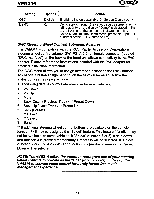Audiovox VM9314 Operating Instructions - Page 22
Voice, Control - satellite radio
 |
View all Audiovox VM9314 manuals
Add to My Manuals
Save this manual to your list of manuals |
Page 22 highlights
YM9314 iPod VOICE CONTROL You can navigate your iPodJiPhone music library and change the source/mode using the latest in voice recognition technology, allowing you to enjoy a more handsfree experience so you can focus on driving. The VM9314 is provided with a high quality active microphone for voice control. This microphone should be mounted as close to the driver as possible, preferably on the visor directly above the driver, for best voice recognition. NOTE: Upon initial connection, depending on the number of songs and the size of iPodliPhone storage, the index time (radio retrieving and storing song information from the iPod/iPhone for voice control access) may require a few minutes to read all the data for a large song collection. Future indexing time will be shorter, as the radio will only add to the information that has changed since the last index. Along with a predefined set of basic voice commands, the iPod voice control system can also interpret keywords to determine if you're searching for a particular song or artist. Acceptable Commands • iPod Playback Controls • Play • Pause • Stop • Next • Previous • iPod Artist and Song Title • Plus natural speech keyword recognition • Source/mode selection • Radio (HO Radio) • Satellite (XM Radio) • USB • iPod • SO • Bluetooth • OVO • Navigation 19