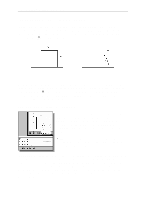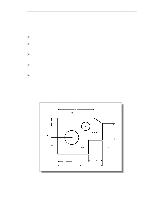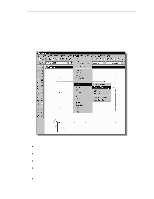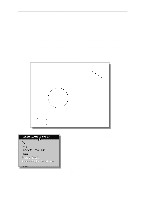Autodesk 05720-017408-9621 Tutorial - Page 12
Defining Positions, The Guide Plate
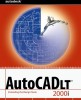 |
UPC - 606121033783
View all Autodesk 05720-017408-9621 manuals
Add to My Manuals
Save this manual to your list of manuals |
Page 12 highlights
Geometric Construction Basics 1-11 Defining Positions In AutoCAD, there are five methods to specify the locations of points when we create planar geometric entities. Interactive method: Use the cursor to select on the screen. Absolute Coordinates (Format: X,Y): Type the X and Y coordinates to locate the point on the current coordinate system relative to the origin. Relative rectangular coordinates (Format: @X,Y): Type the X and Y coordinates relative to the last point. Relative polar coordinates (Format: @Distance

Geometric Construction Basics
1-11
Defining Positions
In AutoCAD, there are five methods to specify the locations of points when we create
planar geometric entities.
³²
Interactive method:
Use the cursor to select on the screen.
³²
Absolute Coordinates (Format: X,Y):
Type the X and Y coordinates to locate the
point on the current coordinate system relative to the origin.
³²
Relative rectangular coordinates (Format: @X,Y):
Type the
X and Y coordinates
relative to the last point.
³²
Relative polar coordinates (Format: @Distance<angle):
Type a distance and angle
relative to the last point.
³²
Direct Distance Entry Technique
: Specify a second point by first moving the cursor
to indicate direction and then entering a distance.
The Guide Plate
We will next create a mechanical design using the different coordinate entry methods.