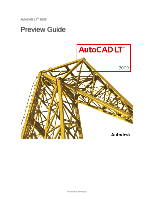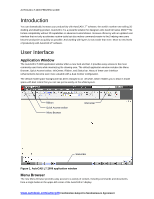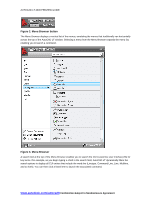Autodesk 057A1-05A111-10MD Preview Guide - Page 3
Introduction, User Interface
 |
UPC - 606122219698
View all Autodesk 057A1-05A111-10MD manuals
Add to My Manuals
Save this manual to your list of manuals |
Page 3 highlights
AUTOCAD LT 2009 PREVIEW GUIDE Introduction You can dramatically increase your productivity with AutoCAD LT® software, the world's number-one-selling 2D drafting and detailing product. AutoCAD LT is a powerful solution for designers who need full native DWG™ file format compatibility without 3D capabilities or advanced customization. Increase efficiency with an updated user interface that not only accelerates routine tasks but also makes commands easier to find, helping new users become productive as quickly as possible. And working with layers is now easier than ever. Move to new levels of productivity with AutoCAD LT software. User Interface Application Window The AutoCAD LT 2009 application window offers a new look and feel. It provides easy access to the most commonly used tools while maximizing the drawing area. The default application window includes the Menu Browser, Quick Access toolbar, InfoCenter, Ribbon, and Status bar. Many of these user interface enhancements become even more valuable with a dual monitor configuration. The default model space background has been changed to an off-white, which enables you to draw in model space with dark colors that you can see just as easily on the white layouts. Ribbon Quick Access toolbar Menu Browser InfoCenter Status Bar Figure 1. AutoCAD LT 2009 application window Menu Browser The new Menu Browser provides easy access to a variety of content, including commands and documents, from a single button in the upper-left corner of the AutoCAD LT display. www.autodesk.com/autocadlt Confidential-Subject to Nondisclosure Agreement