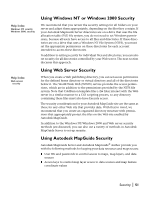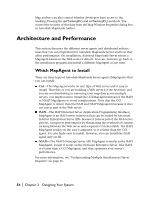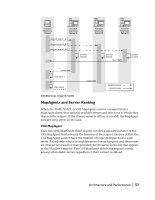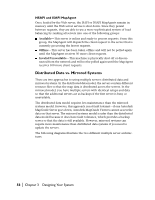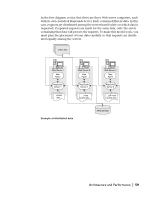Autodesk 15606-011408-9008 User Guide - Page 55
Using a Remote Ma nt, Standardizing on UDP or TCP
 |
UPC - 606121429517
View all Autodesk 15606-011408-9008 manuals
Add to My Manuals
Save this manual to your list of manuals |
Page 55 highlights
Using a Remote MapAgent The MapAgent uses Distributed Component Object Model (DCOM) built on the Remote Procedure Calls (RPC) transport. Because DCOM calls can be made across a network, the MapAgent does not need to reside on the same computer as Autodesk MapGuide Server. This is useful for enhancing security, because it allows you to publish maps from your public server while keeping your data, Autodesk MapGuide Server, and the communication between them secure on your private internal LAN. For example, you could have your Web server, MapAgent, HTML files, and supporting files for the HTML files (such as bitmaps that appear in the Web page, not within the map) all on a public server outside of the firewall or other Internet security mechanism you are using. Inside the firewall, you would have Autodesk MapGuide Server and your resources (databases, SDFs, and raster images that appear within the map). With this setup, not only is all of your data behind the firewall, but all communication between Autodesk MapGuide Server and your data takes place behind the firewall. This approach enables anyone to use your maps, but minimizes the possibility of hackers accessing your data files or taking advantage of the communication between Autodesk MapGuide Server, and your databases. You can specify exactly which ports you want DCOM to use for communication between Autodesk MapGuide Server and the MapAgent. The data passed between them is only useful for display in Autodesk MapGuide Viewer. For more information, see "Data File Placement" on page 61. To use a remote MapAgent, you need to make sure the MapAgent can communicate with your Autodesk MapGuide Server through the firewall. For more information, see "Setting Up the MapAgent" on page 71. Standardizing on UDP or TCP Different versions of Windows use either UDP ports or TCP ports for DCOM communication by default. When you use the MapAgent on a different computer from the Autodesk MapGuide Server, be sure that the computers are using compatible operating systems. Otherwise, if the MapAgent computer attempts to communicate with the Autodesk MapGuide Server computer using a different protocol, there will be a 30-45 second delay. At the end of the delay, an attempt will be made to connect with the alternate protocol. This delay will occur unless the last working protocol type (UDP or TCP) is cached by the operating system on the MapAgent computer. Architecture and Performance | 55