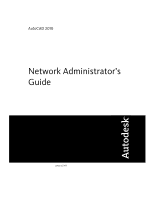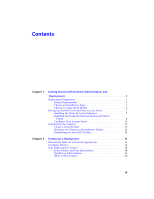Autodesk 22906-010000-9325 Network Guide - Page 4
Appendix A, Use Microsoft System Center Configuration Manager to Install - review
 |
UPC - 606121424864
View all Autodesk 22906-010000-9325 manuals
Add to My Manuals
Save this manual to your list of manuals |
Page 4 highlights
Customer Involvement Program (CIP 20 Select a License Type (optional 20 Select the Installation Type (optional 23 Select Installation Folders for Support Content 25 Define Search Paths and File Locations (optional 27 Install Additional Files (optional 29 Specify User Preferences (optional 30 Include Service Packs (optional 31 Configure InfoCenter Communication Center (optional) . . . . . 33 Allow Users to Access Online Resources (optional 36 Choosing a Language 38 Creating a Default Deployment 39 Creating a Configured or Customized Deployment 41 Final Review and Complete Setup 46 Modify a Deployment (optional 46 Point Users to the Administrative Image 47 Uninstall an Autodesk Product 47 Appendix A Use Scripts to Deploy the Program 49 Create Scripts That Install Programs 49 A Sample Installation Script 50 Use Switches and Flags in Scripts 54 Run Scripts 54 Appendix B Use Group Policies to Install a Deployment 57 Introduction 57 Assign a Deployment Using Group Policies 58 Advantages and Disadvantages of Using Group Policies 58 Distribute a Deployment Through Group Policies 58 Assign a Deployment to Computers 59 Verify the Installation of a Deployment 62 Verify That the Program Is Assigned to a Computer 62 Appendix C Use Microsoft System Center Configuration Manager to Install a Deployment 65 Introduction 65 Tasks for Deploying Autodesk Software with SCCM 65 Set Up a Source Directory Using the Deployment Wizard 66 Create the SCCM Software Installation Package 67 Appendix D Distribute the Product Using Imaging Software 71 Use a Master Image to Distribute Multi-Seat Stand-Alone Products to Multiple Systems 71 iv | Contents