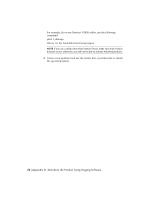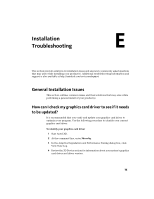Autodesk 22906-010000-9325 Network Guide - Page 84
Deployment Issues, Is there a checklist I can refer to when performing a deployment?
 |
UPC - 606121424864
View all Autodesk 22906-010000-9325 manuals
Add to My Manuals
Save this manual to your list of manuals |
Page 84 highlights
For late-breaking information see the product's Readme file, on the product disc. The Readme is also available from the Installation Complete page, or through the Help system. Deployment Issues This section outlines common issues and their solutions with regards to software deployments. Is there a checklist I can refer to when performing a deployment? The Network Administrator Guide contains a complete section that describes preliminary actions and the entire deployment process. See Preliminary Tasks for a Network Deployment on page 15. Where should deployments be located? Shared folders are required for both network license and multi-seat stand-alone methods of installation. The shared folder (network share) is created before you run the Installation wizard and is where product deployments are stored. It is recommended that you name the network share folder Deployments on the desktop of the system where you want deployments stored. You can then add subfolders inside the shared Deployments folder that clearly convey the names of products you plan to deploy. For example, any subfolders that are placed inside a shared folder are automatically shared. TIP You must have Full Control permissions set for your shared folder when you are creating your deployment images. Read permissions are necessary to access the network share and administrative permissions on the workstation where the program is deployed. What are the default search paths and file location settings? On the Select Installation Folders for Support Content page of the Deployment wizard, you can choose where your support content gets installed by specifying 78 | Appendix E Installation Troubleshooting