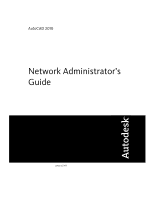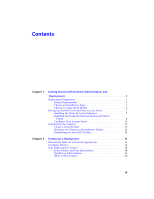Autodesk 22906-010000-9325 Network Guide - Page 5
Appendix E, Installation Troubleshooting - benefits
 |
UPC - 606121424864
View all Autodesk 22906-010000-9325 manuals
Add to My Manuals
Save this manual to your list of manuals |
Page 5 highlights
Use a Master Image to Distribute Network Licensed Products to Multiple Systems 72 Restore the Master Image 73 Clean a Master System and Restore the Operating System 73 Appendix E Installation Troubleshooting 75 General Installation Issues 75 How can I check my graphics card driver to see if it needs to be updated 75 What is the text editor used for 76 When performing a Typical installation, what gets installed 76 Why should I install the Material Library 77 Where are my product manuals 77 Deployment Issues 78 Is there a checklist I can refer to when performing a deployment 78 Where should deployments be located 78 What are the default search paths and file location settings 78 How will changing the support file locations affect my search paths 81 Along with defining search paths and file location, can files be added 82 Where can I check if service packs are available for my software 82 How do I extract an MSP file 82 Can Online Resource settings be modified later 83 Where can I learn about InfoCenter 83 What are information channels 83 What are the benefits to enabling CAD Manager Channels 83 What are RSS feeds and how do they benefit my installation 84 Where can I learn about InfoCenter search locations 84 How do I set or customize search locations 84 Licensing Issues 84 What is the difference between a stand-alone license and a network license 84 What is the benefit of using a network licensed version of the software 85 What is Internet Explorer used for 85 Networking Issues 85 When installing tools and utilities, which selections are applicable for a multi-seat stand-alone installation 86 Contents | v