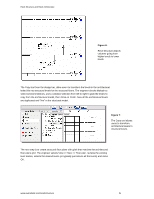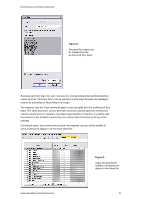Autodesk 24009-050008-1610A User Guide - Page 10
Coordination Between Engineers and, Architects
 |
UPC - 606121693468
View all Autodesk 24009-050008-1610A manuals
Add to My Manuals
Save this manual to your list of manuals |
Page 10 highlights
Revit Structure and Revit Architecture Coordination Between Engineers and Architects Since Revit Architecture and Revit Structure are based on the same platform, they include "monitoring" tools to ensure that model changes are coordinated. If the architect (using Revit Architecture) makes changes in the model to the grids, levels or columns, those changes are reflected in Revit Structure and the engineer (using Revit Structure) gets electronic notifications about the architect's modifications. He then has the ability to reject, approve, or postpone those changes - depending upon the impact that they might have on the structural integrity of the design. This Coordination Monitor tool is also available to architects using Revit Architecture in order to check the changes made by the engineers using Revit Structure. Coordination Monitor Example For example, a user first activates the Coordination Monitor by selecting Tools >>Copy/Monitor >> Select Link, and then clicking on the linked file in the graphical view. He chooses Copy in the design bar, clicks on Multiple, then select the grids and architectural columns that he wants to track in his structural model. When he clicks Finish, an eye symbol next to an element indicates that Revit Structure is monitoring that element from the architectural linked file. Figure 13: An "eye" symbol identifies elements being tracked by the Revit Coordination Monitor. www.autodesk.com/revitstructure 10