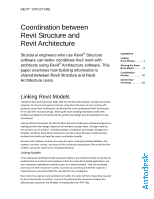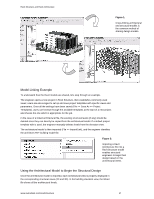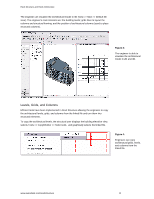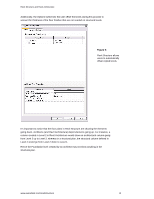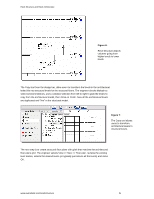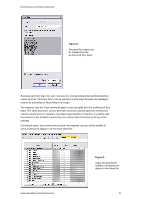Autodesk 24009-050008-1610A User Guide - Page 4
Revit Structure allows
 |
UPC - 606121693468
View all Autodesk 24009-050008-1610A manuals
Add to My Manuals
Save this manual to your list of manuals |
Page 4 highlights
Revit Structure and Revit Architecture Additionally, the Options button lets the user offset the levels during this process to account for thickness of the floor finishes that are not needed on structural levels. Figure 5: Revit Structure allows users to automatically offset copied levels. It's important to notice that the floor plans in Revit Structure are showing the elements going down. Architects (and Revit Architecture) depict elements going up. For instance, a column created in Level 2 in Revit Architecture would show an architectural column going from Level 2 up to Level 3, whereas in a structural plan, the structural column defined in Level 2 would go from Level 2 down to Level 1. Hence the Foundation level created by an architect may not show anything in the structural plan. www.autodesk.com/revitstructure 4