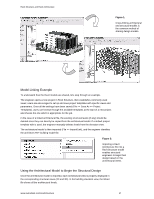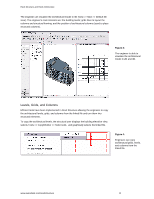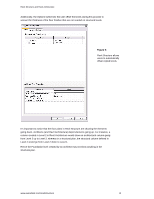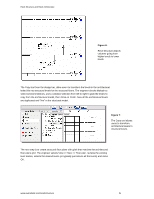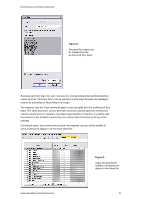Autodesk 24009-050008-1610A User Guide - Page 7
Coordination of Architectural Files
 |
UPC - 606121693468
View all Autodesk 24009-050008-1610A manuals
Add to My Manuals
Save this manual to your list of manuals |
Page 7 highlights
Revit Structure and Revit Architecture He continues defining the structural system, the framing layout, and so forth. Note: The engineer will typically offset the slabs and beams - as the levels created by the architect may be at the top of the floor and not at the top of the steel or the top of the slab. Usually engineers model these additional structural elements (beams, braces, slabs...) from scratch. If other structural elements are already in the linked file from the architect, they just recreate their own elements over the architect's elements. Coordination of Architectural Files At this point on, the linked architectural file remains in the structural model for coordination purposes. The engineer reloads new versions of the architectural model as needed - to better coordinate change orders coming from the architect and to more accurately adjust the structural design. Figure 10: Revit Structure users can reload linked architectural files as needed. If the architect has defined structural components in the initial linked file (either because they are part of the architectural visual design, or as a starting point to calculate clearance between the structural beams and the ceilings for example) the engineer will probably not use them and will create a new structural system by creating new elements on top of the architectural linked model. This work process is quite common and completely reasonable - since the engineer is responsible for the structural design and the architect is not! The engineer can leave the structural elements that the architect might have built previously - controlling the visibility of these elements using the visibility graphics of the views - and continue work on his new structural elements. Similarly all the structural objects that the architect originally put in his design are preserved intact in the architectural file. The architect does not need to update them manually according to engineer's final design. While he links the Revit Structure file to his model, he can just turn off the visibility of the original structure (or select and delete members) and turn on the ones the engineer has designed each time he needs to use them in various architectural views or details. www.autodesk.com/revitstructure 7