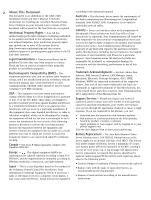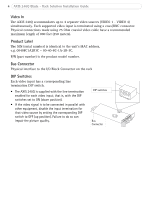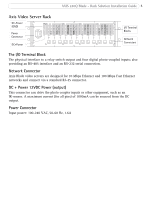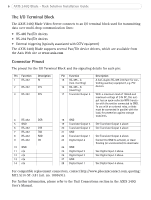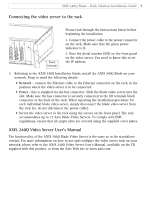Axis Communications 240Q 240Q Blade - Installation Guide - Page 4
Video In, Product Label, Bus Connector, DIP Switches
 |
View all Axis Communications 240Q manuals
Add to My Manuals
Save this manual to your list of manuals |
Page 4 highlights
4 AXIS 240Q Blade - Rack Solution Installation Guide Video In The AXIS 240Q accommodates up to 4 separate video sources (VIDEO 1 - VIDEO 4) simultaneously. Each supported video input is terminated using a coax/BNC connector. Physical connections made using 75 Ohm coaxial video cable have a recommended maximum length of 800 feet (250 meters). Product Label The S/N (serial number) is identical to the unit's MAC address, e.g. 00408C1A2B3C = 00-40-8C-1A-2B-3C. P/N (part number) is the product model number. Bus Connector Physical interface to the I/O Block Connector on the rack DIP Switches Each video input has a corresponding line termination DIP switch. • The AXIS 240Q is supplied with the line termination enabled for each video input; that is, with the DIP switches set to ON (down position). • If the video signal is to be connected in parallel with other equipment, disable the input termination for that video source by setting the corresponding DIP switch to OFF (up position). Failure to do so can impair the picture quality. DIP switches Bus Connector