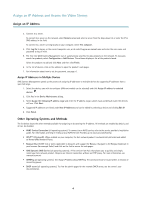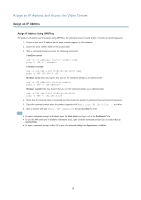Axis Communications P3367-VE Assign an IP Address and Access the Video Stream - Page 5
Assign IP Address Using ARP/Ping
 |
View all Axis Communications P3367-VE manuals
Add to My Manuals
Save this manual to your list of manuals |
Page 5 highlights
Assign an IP Address and Access the Video Stream Assign an IP Address Assign IP Address Using ARP/Ping The product's IP address can be assigned using ARP/Ping. The command must be issued within 2 minutes of connecting power. 1. Acquire a free static IP address on the same network segment as the computer. 2. Locate the serial number (S/N) on the product label. 3. Open a command prompt and enter the following commands: Linux/Unix syntax arp -s temp ping -l 408 Linux/Unix example arp -s 192.168.0.125 00:40:8c:18:10:00 temp ping -l 408 192.168.0.125 Windows syntax (this may require that you run the command prompt as an administrator) arp -s ping -l 408 -t Windows example (this may require that you run the command prompt as an administrator) arp -s 192.168.0.125 00-40-8c-18-10-00 ping -l 408 -t 192.168.0.125 4. Check that the network cable is connected and then restart the product by disconnecting and reconnecting power. 5. Close the command prompt when the product responds with Reply from 192.168.0.125:... or similar. 6. Open a browser and type http:// in the Location/Address field. Note • To open a command prompt in Windows, open the Start menu and type cmd in the Run/Search field. • To use the ARP command in Windows 7/Windows Vista, right-click the command prompt icon and select Run as administrator. • To open a command prompt in Mac OS X, open the Terminal utility from Application > Utilities. 5