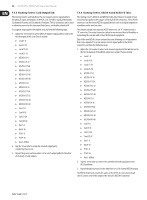Behringer DIGITAL RACK MIXER X32 RACK User Manual - Page 46
Meters Screen, The P16 Ultranet outputs
 |
View all Behringer DIGITAL RACK MIXER X32 RACK manuals
Add to My Manuals
Save this manual to your list of manuals |
Page 46 highlights
46 X32 DIGITAL MIXER Preliminary User Manual 7.3 Meters Screen The meters screen displays different groups of level meters for various signal paths of the console, and is useful for quickly ascertaining if any channels need level adjustment. Since there are no parameters to adjust for the metering displays, none of the metering screens contain any "bottom-of-screen" controls that would normally be adjusted by the 6 rotary encoders. The meter screen contains the following separate screen tabs, each containing level meters for the following signal paths: 1. Channel: • Level meters and fader levels for the 32 input channels • Gate response meters for the 16 input channels • Gain reduction meters for the 16 input channels 2. Mix Bus: • Level meters, fader levels, and gain reduction meters for the 16 bus masters • Level meters, fader levels, and gain reduction meters for the 6 matrix outputs • Level meters, fader levels, and gain reduction meters for the stereo main bus and the mono bus 3. Aux/FX: • Level meters for the 6 auxiliary sends • Level meters and fader levels for the 8 auxiliary returns • Level meters and fader levels for the 4 stereo effects returns 4. In/Out: • The 32 input channels • The 8 auxiliary returns • The 6 auxiliary sends • The two rear panel digital outputs • Monitor outputs • The 16 rear panel analog outputs • The P16 Ultranet outputs