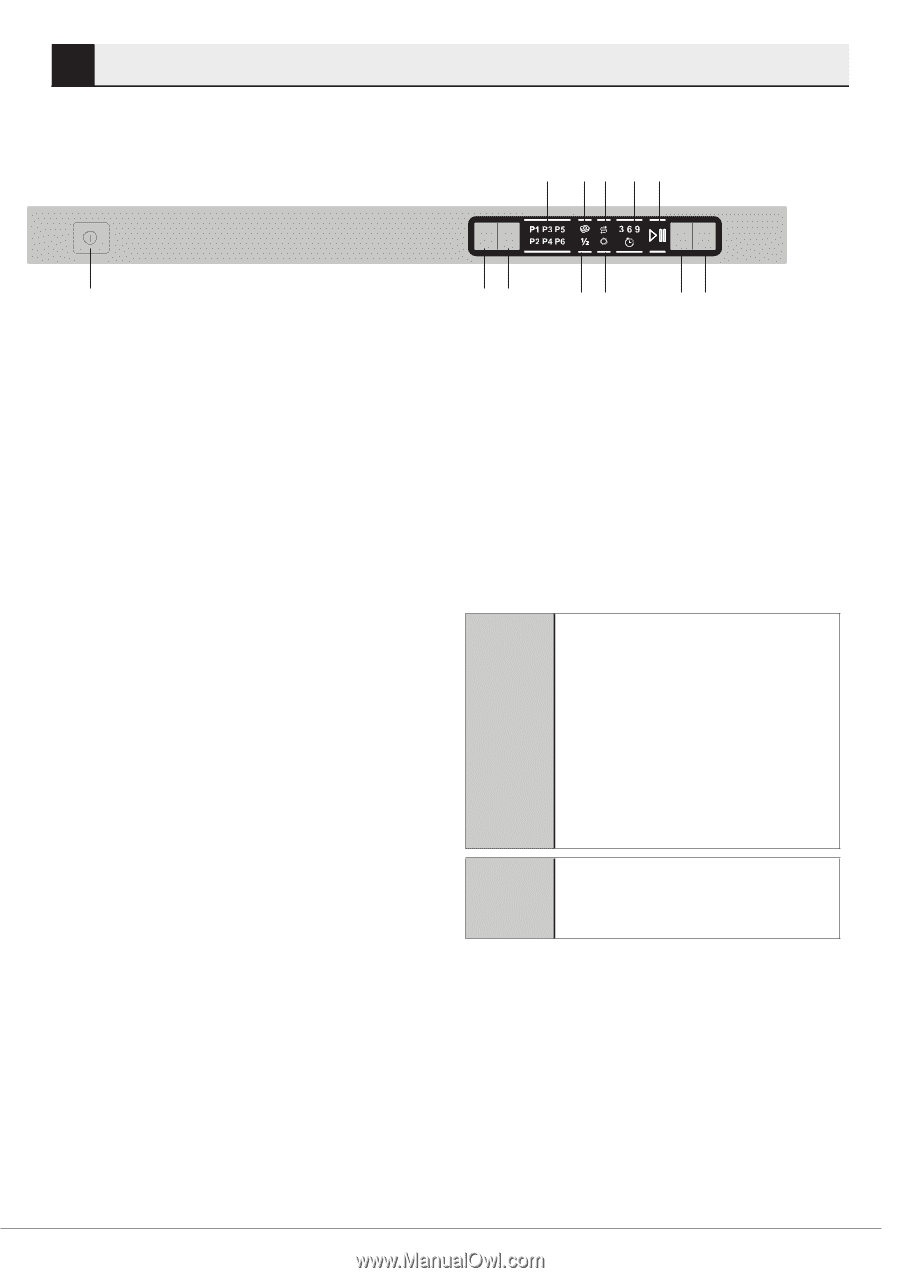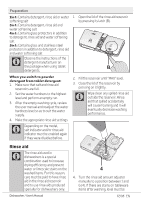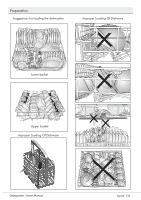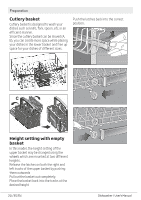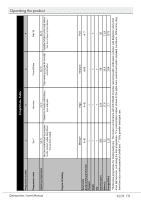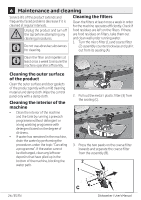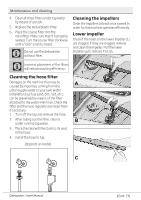Beko DIN14C10 User Manual - Page 22
Operat²ng the product
 |
View all Beko DIN14C10 manuals
Add to My Manuals
Save this manual to your list of manuals |
Page 22 highlights
5 Operating the product 1 23 4 5 12 11 10 9 8 76 1. Programme Indicator Light 2. Tablet Detergent Indicator 3. Salt Level Indicator Light 4. Time Delay Indicator 5. Start / Stop Indicator Light 6. Start / Stop Button 7. Time Delay Button 8. Rinse Aid Indicator Light 9. Half Load Indicator Light 10. Half Load / Tablet Detergent Button 11. Programme Selection Button 12. On/Off Button •• Push in the on/off button and check that the programme indicator lights come on. •• Check the salt and rinse aid level indicator lights before you start the machine. If necessary add salt and rinse aid. •• Select the required programme by referring to the programme chart. •• Select the desired programme by using the Programme Selection Button. •• You may use Half Load/Combi Tablet A Do not open the dishwasher door whilst the appliance is in operation. However, in case the door is opened while the machine is working, then a safety mechanism ensures the machine immediately stops. Water may be very hot, so be careful. A Care must be taken when opening the door, as steam will escape. button - Delayed Start Button •• Press the on/off button after the features as necessary. programme is completed. The •• Press start/pause/cancel button. indicator lights will go off. •• Close the door then programme starts. •• Unload the baskets - we recommend •• An audio signal with an interval of 8 to turn off the water tap when not in seconds warns you to switch your use. machine off when the selected washing programme ends. This audible signal will warn you 10 times before it turns off. 22 /35 EN Dishwasher / User's Manual