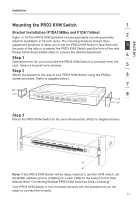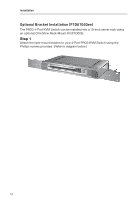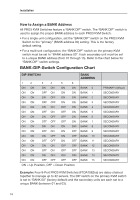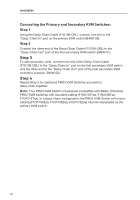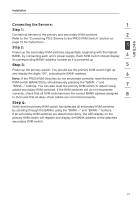Belkin F1DA116Q User Manual - Page 18
Step 4
 |
View all Belkin F1DA116Q manuals
Add to My Manuals
Save this manual to your list of manuals |
Page 18 highlights
Installation Step 4 Connect the Belkin Dual-Port Micro-Cable Kit for PS/2 to the desired host ports on the PRO3 KVM Switch. (Refer to diagram below.) Step 5 Power up your server. Step 6 Repeat Steps 1 through 5 for each additional PS/2 server you wish to connect. Note: This KVM Switch does NOT support USB connection to servers. 16
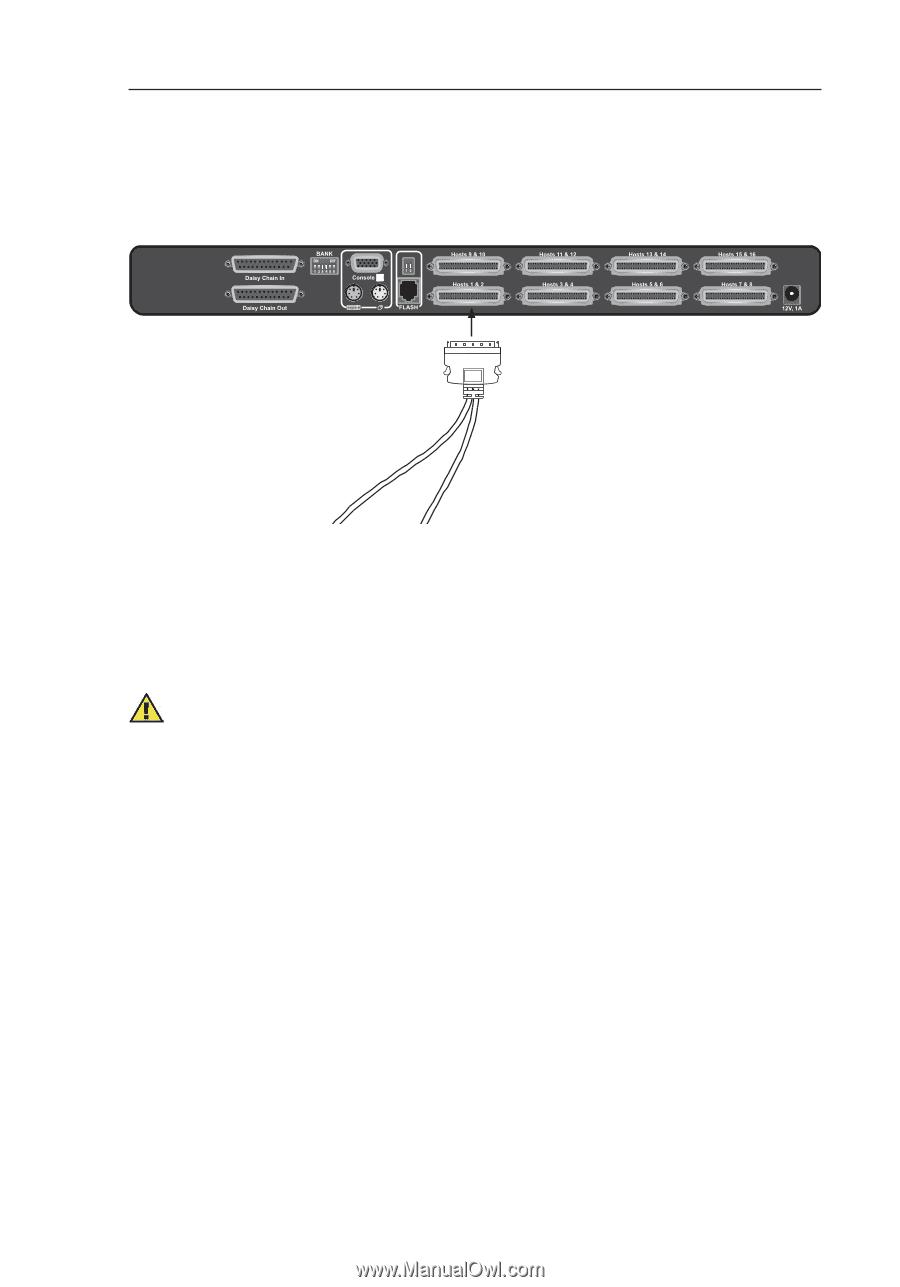
16
Installation
Step 4
Connect the Belkin Dual-Port Micro-Cable Kit for PS/2 to the desired host ports
on the PRO3 KVM Switch. (Refer to diagram below.)
Step 5
Power up your server.
Step 6
Repeat Steps 1 through 5 for each additional PS/2 server you wish to connect.
Note:
This KVM Switch does NOT support USB connection to servers.