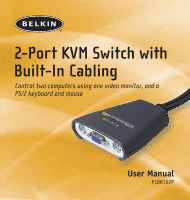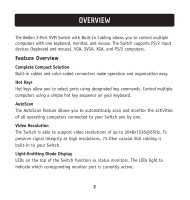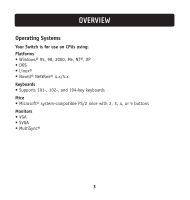Belkin F1DK102P User Manual - Page 3
Table Of Contents - how to switch
 |
UPC - 722868463338
View all Belkin F1DK102P manuals
Add to My Manuals
Save this manual to your list of manuals |
Page 3 highlights
TABLE OF CONTENTS Introduction Package Contents 1 Overview Feature Overview 2 Operating Systems 3 Unit Display Diagram 4 Specifications 5 Installation Pre-Configuration 6 Step-By-Step Installation Guide 7 Using Your Switch Powering Up the Systems 9 AutoScan Mode 10 FAQs 11 Troubleshooting 14 Information 17

Introduction
Package Contents . . . . . . . . . . . . . . . . . . . . . . . . . . . . . . . . . . . . . .1
Overview
Feature Overview
. . . . . . . . . . . . . . . . . . . . . . . . . . . . . . . . . . . . . .2
Operating Systems
. . . . . . . . . . . . . . . . . . . . . . . . . . . . . . . . . . . . .3
Unit Display Diagram . . . . . . . . . . . . . . . . . . . . . . . . . . . . . . . . . . . .4
Specifications
. . . . . . . . . . . . . . . . . . . . . . . . . . . . . . . . . . . . . . . .5
Installation
Pre-Configuration . . . . . . . . . . . . . . . . . . . . . . . . . . . . . . . . . . . . . .6
Step-By-Step Installation Guide . . . . . . . . . . . . . . . . . . . . . . . . . . . . .7
Using Your Switch
Powering Up the Systems . . . . . . . . . . . . . . . . . . . . . . . . . . . . . . . . .9
AutoScan Mode . . . . . . . . . . . . . . . . . . . . . . . . . . . . . . . . . . . . . . .10
FAQs
. . . . . . . . . . . . . . . . . . . . . . . . . . . . . . . . . . . . . . . . . . . . . . . .11
Troubleshooting
. . . . . . . . . . . . . . . . . . . . . . . . . . . . . . . . . . . . . . . .14
Information
. . . . . . . . . . . . . . . . . . . . . . . . . . . . . . . . . . . . . . . . . . .17
TABLE OF CONTENTS