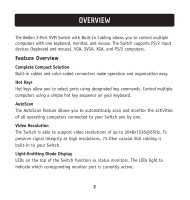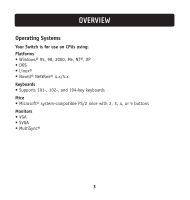Belkin F1DK102P User Manual - Page 9
Installation - kvm
 |
UPC - 722868463338
View all Belkin F1DK102P manuals
Add to My Manuals
Save this manual to your list of manuals |
Page 9 highlights
INSTALLATION Pre-Configuration Where to Place the Switch The Switch is designed for positioning on the desktop. The exact placement will be based on the location of your CPUs and length of your cables. Cable Distance Requirements For PS/2 computers: VGA signals are best retained when transmitted up to eight feet. Beyond eight feet, probability of video degradation increases with an increase in distance. For this reason, your PS/2 computer should be placed within eight feet of the KVM Switch. Note: If your computer needs to be more than eight feet from the KVM Switch, you can use the Belkin CAT5 Extender (part number F1D084) to extend your PS/2 keyboard, PS/2 mouse, and monitor up to 500 feet (152.4m) away using a standard CAT5 UTP cable. Cautions and Warnings Avoid placing cables near fluorescent lights, air conditioning equipment, or machines that create electrical noise (e.g., vacuum cleaners). 6