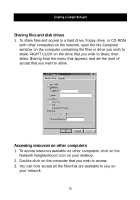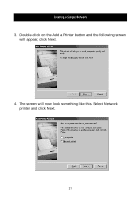Belkin F5D5050 F5D5050 User Manual - Page 31
printers available to share
 |
View all Belkin F5D5050 manuals
Add to My Manuals
Save this manual to your list of manuals |
Page 31 highlights
Creating a Simple Network 5. The following screen will appear. 6. Type the network path or queue name or click on the Browse button. You can browse to see all printers available to share on the network. Select the shared printer and follow the wizard prompts. 28

Creating a Simple Network
28
5.
The following screen will appear.
6. Type the network path
or queue name or click on
the Browse button.
You can browse to see all
printers available to share
on the network. Select the
shared printer and follow
the wizard prompts.