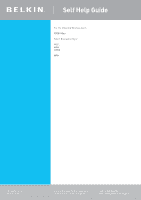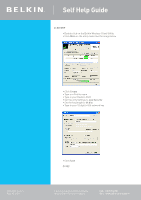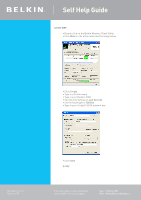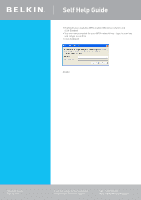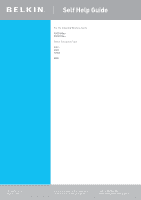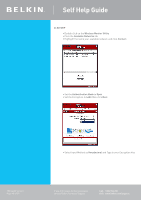Belkin F5D7630au4A User Guide - Page 43
Bit WEP, Create, Low Security
 |
View all Belkin F5D7630au4A manuals
Add to My Manuals
Save this manual to your list of manuals |
Page 43 highlights
Self Help Guide 64 Bit WEP • Double click on the Belkin Wireless Client Utility • Click More so the utility looks like the image below • Click Create • Type in a Profile name • Type in your Routers SSID • Set Security Settings to Low Security • Set the key length to 64 bits • Type in your 10 digit 64 Bit network key TSG xxx011a-rev1 Page 43 of 59 • Click Save DONE! If you still require further assistance contact Belkin Technical Support Call: 1300 554 780 Visit: www.belkin.com/support
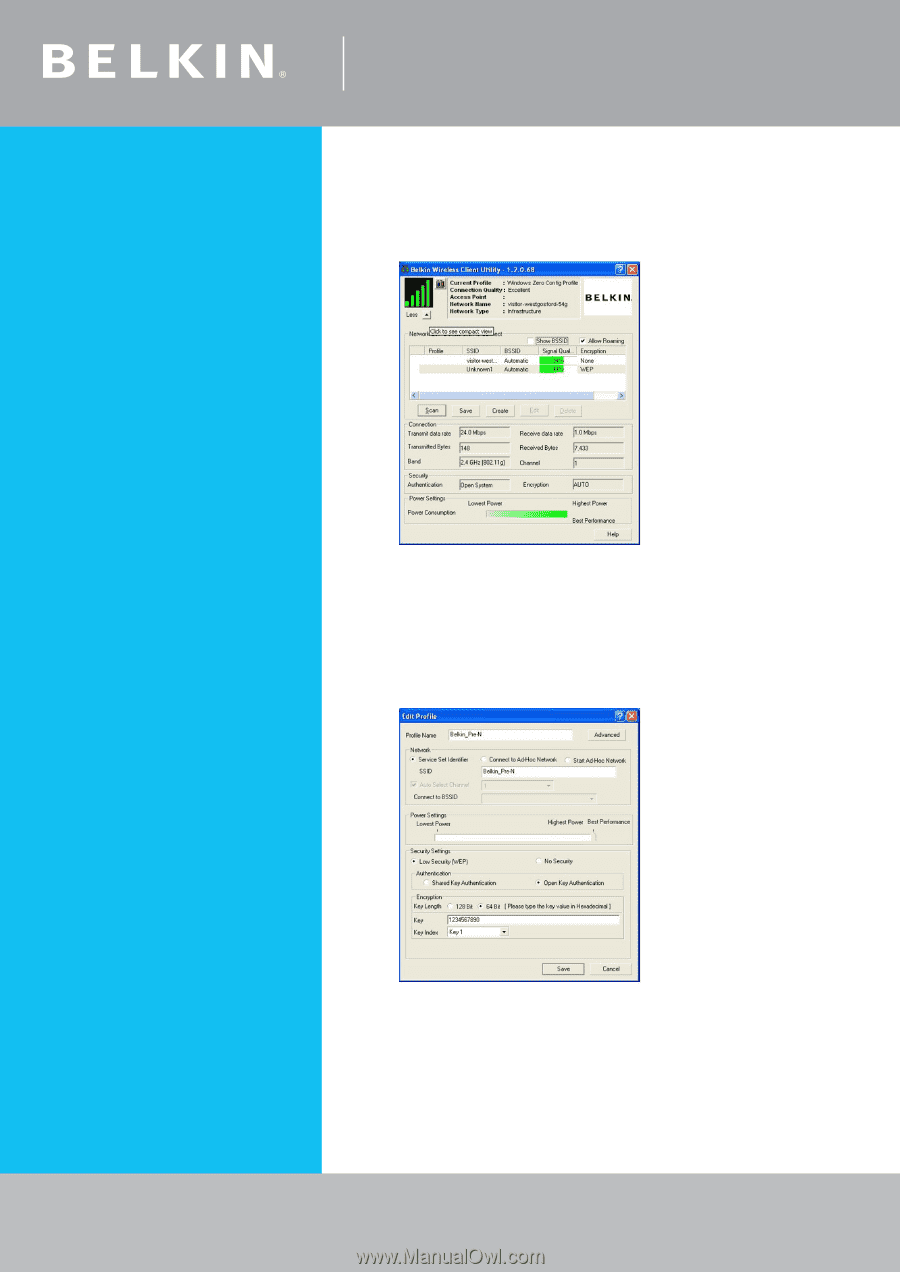
Self Help Guide
If you still require further assistance
Call:
1300 554 780
contact Belkin Technical Support
Visit: www.belkin.com/support
TSG xxx011a-rev1
Page ³² of 59
64 Bit WEP
• Double click on the Belkin Wireless Client Utility
• Click
More
so the utility looks like the image below
• Click
Create
• Type in a Profile name
• Type in your Routers SSID
• Set Security Settings to
Low Security
• Set the key length to
64 bits
• Type in your 10 digit 6³ Bit network key
• Click
Save
DONE!