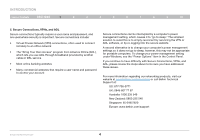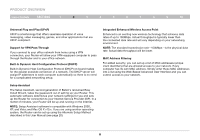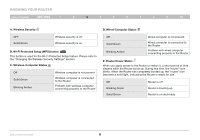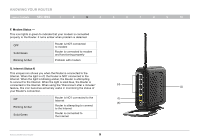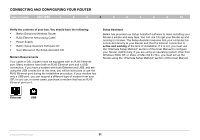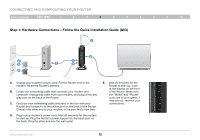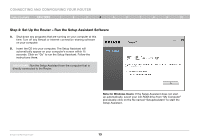Belkin F6D42304 User Manual - Page 10
Knowing Your Router
 |
View all Belkin F6D42304 manuals
Add to My Manuals
Save this manual to your list of manuals |
Page 10 highlights
Knowing your Router Table of Contents sections 1 2 3 4 5 6 7 8 9 10 A. Wireless Security OFF Solid Green Wireless security is off Wireless security is on B. Wi-Fi Protected Setup (WPS) button WPS This button is used for the Wi-Fi Protected Setup feature. Please refer to the "Changing the Wireless Security Settings" section. C. Wireless-Computer Status Off Solid Green Blinking Amber Wireless computer is not present Wireless computer is connected to the Router Problem with wireless computer connecting properly to the Router D. Wired-Computer Status Off Solid Green Blinking Amber Wired computer is not present Wired computer is connected to the Router Problem with wired computer connecting properly to the Router E. Router/Power Status When you apply power to the Router or restart it, a short period of time elapses while the Router boots up. During this time, the "router" icon blinks. When the Router has completely booted up, the "router" icon becomes a solid light, indicating the Router is ready for use. Off Blinking Green Solid Green Router is off Router is booting up Router is on and ready Enhanced Wireless Router 8