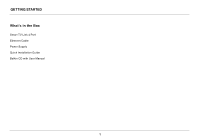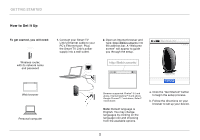Belkin F7D4550 User Manual - Page 8
USING YOUR SMART TV LINK 4 PORT, Updating the Smart TV Link's, Firmware via the Web Interface - firmware update
 |
View all Belkin F7D4550 manuals
Add to My Manuals
Save this manual to your list of manuals |
Page 8 highlights
Using Your Smart TV Link 4 Port Updating the Smart TV Link's Firmware via the Web Interface Note: Your PC needs to be wired to the Smart TV Link in order to access the web interface. Open an Internet browser and type: http://Belkin.smarttv into the address bar. The following steps show you how to update your Smart TV Link's firmware using its web interface. Smart TV Link 4 Port Resetting the Smart TV Link 4 Port Restart your Smart TV Link. Smart TV Link 4 Port 6

6
USING YOUR SMART TV LINK 4 PORT
Updating the Smart TV Link’s
Firmware via the Web Interface
Note:
Your PC needs to be wired to the Smart TV Link in
order to access the web interface. Open an Internet browser
and type: http://Belkin.smarttv into the address bar.
The following steps show you how to update your Smart
TV Link’s firmware using its web interface.
Resetting the Smart TV Link 4 Port
Restart your Smart TV Link.
Smart TV Link 4 Port
Smart TV Link 4 Port