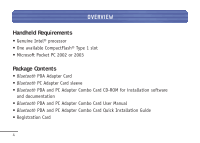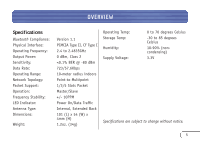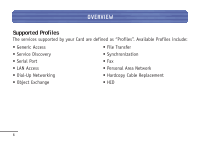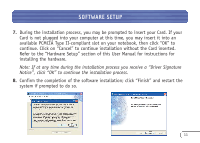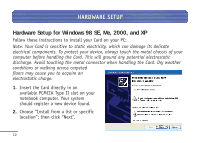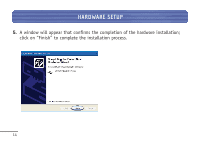Belkin F8T006-PC User Manual - Page 10
is recommended that you install the software in the default directory C:\Program
 |
View all Belkin F8T006-PC manuals
Add to My Manuals
Save this manual to your list of manuals |
Page 10 highlights
SOFTWARE SETUP 3. Choose "I accept the terms in the license agreement" to accept the license agreement. Click on "Next" to continue. 4. Specify the location where the software files will be installed on your hard drive. It is recommended that you install the software in the default directory "C:\Program Files\belkin\Bluetooth\Software\". Click on "Next" to continue. 9
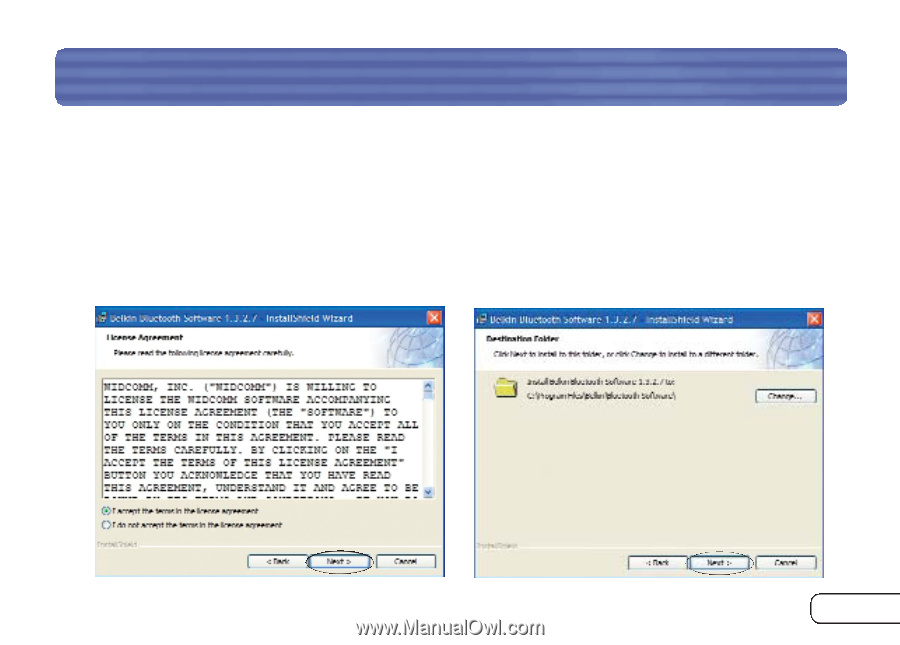
9
SOFTWARE SETUP
3.
Choose “I accept the terms in the license agreement” to accept the license
agreement. Click on “Next” to continue.
4.
Specify the location where the software files will be installed on your hard drive. It
is recommended that you install the software in the default directory “C:\Program
Files\belkin\
Bluetooth
\Software\”. Click on “Next” to continue.