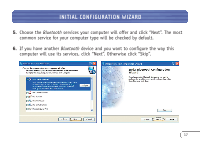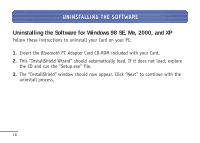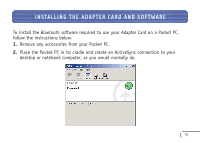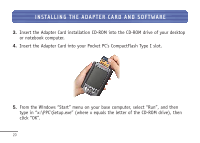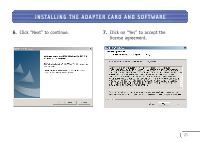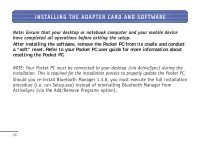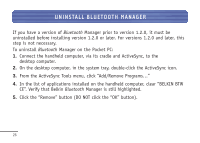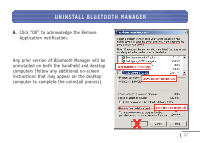Belkin F8T006-PC User Manual - Page 23
Click on Yes to install the software
 |
View all Belkin F8T006-PC manuals
Add to My Manuals
Save this manual to your list of manuals |
Page 23 highlights
INSTALLING THE ADAPTER CARD AND SOFTWARE 8. Select the setup type labeled "Typical" 9. Click on "Yes" to install the software and click on "Next" to begin installing application into the default directory. the software onto your Pocket PC device. 22
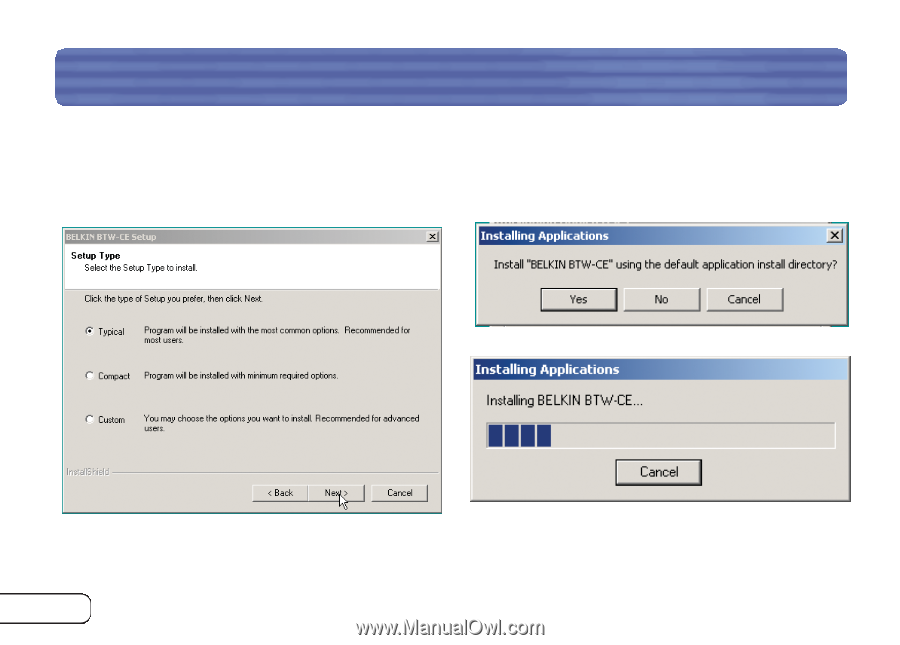
INSTALLING THE ADAPTER CARD AND SOFTWARE
22
8.
Select the setup type labeled “Typical”
and click on “Next” to begin installing
the software onto your Pocket PC device.
9.
Click on “Yes” to install the software
application into the default directory.