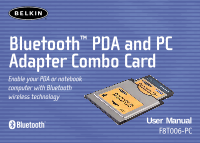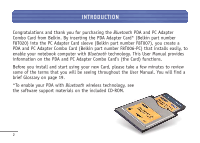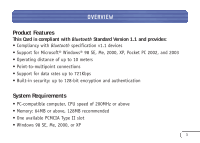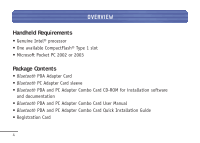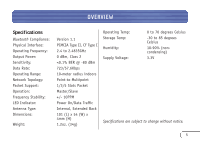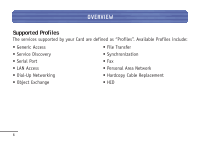Belkin F8T006-PC User Manual - Page 3
Introduction - part
 |
View all Belkin F8T006-PC manuals
Add to My Manuals
Save this manual to your list of manuals |
Page 3 highlights
INTRODUCTION Congratulations and thank you for purchasing the Bluetooth PDA and PC Adapter Combo Card from Belkin. By inserting the PDA Adapter Card* (Belkin part number F8T020) into the PC Adapter Card sleeve (Belkin part number F8T007), you create a PDA and PC Adapter Combo Card (Belkin part number F8T006-PC) that installs easily, to enable your notebook computer with Bluetooth technology. This User Manual provides information on the PDA and PC Adapter Combo Card's (the Card) functions. Before you install and start using your new Card, please take a few minutes to review some of the terms that you will be seeing throughout the User Manual. You will find a brief Glossary on page 19. *To enable your PDA with Bluetooth wireless technology, see the software support materials on the included CD-ROM. 2