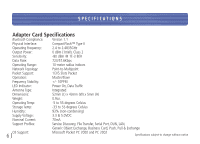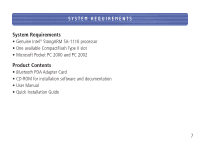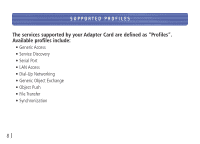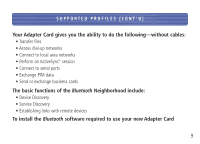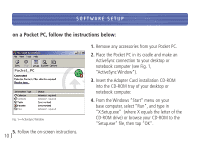Belkin F8T020 User Manual - Page 11
Software Setup Cont'd - download
 |
View all Belkin F8T020 manuals
Add to My Manuals
Save this manual to your list of manuals |
Page 11 highlights
SOFTWARE SETUP (CONT'D) Fig. 2-InstallShield Wizard Fig. 3-Bluetooth Device Name Note: If you are prompted to uninstall files, follow the on-screen instructions. Once you have uninstalled, begin again with Step 1 of this procedure. 6. If you cannot successfully load Fig. 4-Application Downloading Complete 11

SOFTWARE SETUP (CONT’D)
Note: If you are prompted to
uninstall files, follow the on-screen
instructions. Once you have
uninstalled, begin again with
Step 1 of this procedure.
6.
If you cannot successfully load
11
Fig. 2—InstallShield Wizard
Fig. 3—
Bluetooth
Device Name
Fig. 4—Application Downloading Complete