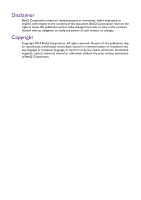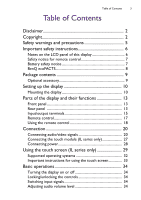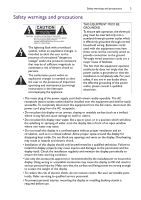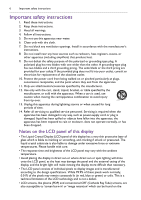BenQ BenQ IL420 Interactive Digital Signage User Manual - Page 4
Network connection, The OSD On-Screen Display menu, Multimedia OSD operation, Product information
 |
View all BenQ BenQ IL420 Interactive Digital Signage manuals
Add to My Manuals
Save this manual to your list of manuals |
Page 4 highlights
4 Table of Contents Network connection 35 Connecting to a LAN 35 Controlling the display 35 The OSD (On-Screen Display) menu 37 OSD menu overview 37 Operations in the OSD menu 38 Picture menu 39 Sound menu 40 Screen menu 41 Setting menu 45 Multimedia OSD operation 48 Multimedia buttons on the remote control 48 Viewing files 49 Menu system 60 Product information 64 Specifications 64 Dimensions 70 Supported input signal resolution 75 Supported PAP input signal combination 77 Troubleshooting 78

Table of Contents
4
Network connection
........................................................
35
Connecting to a LAN
...................................................................
35
Controlling the display
.................................................................
35
The OSD (On-Screen Display) menu
...........................
37
OSD menu overview
...................................................................
37
Operations in the OSD menu
....................................................
38
Picture menu
.................................................................................
39
Sound menu
....................................................................................
40
Screen menu
..................................................................................
41
Setting menu
..................................................................................
45
Multimedia OSD operation
.............................................
48
Multimedia buttons on the remote control
...........................
48
Viewing files
....................................................................................
49
Menu system
..................................................................................
60
Product information
..........................................................
64
Specifications
..................................................................................
64
Dimensions
.....................................................................................
70
Supported input signal resolution
.............................................
75
Supported PAP input signal combination
.................................
77
Troubleshooting
.................................................................
78