BenQ M2700HD User Manual - Page 33
Audio Mode
 |
View all BenQ M2700HD manuals
Add to My Manuals
Save this manual to your list of manuals |
Page 33 highlights
EmbracingSound Turns EmbracingSound® on or off. The EmbracingSound® technology enhances the sounds output from the monitor. Press the or keys to change the settings. • ON • OFF (both Audio Mode and Audio Advanced menus will be disabled) How to adjust your monitor 33
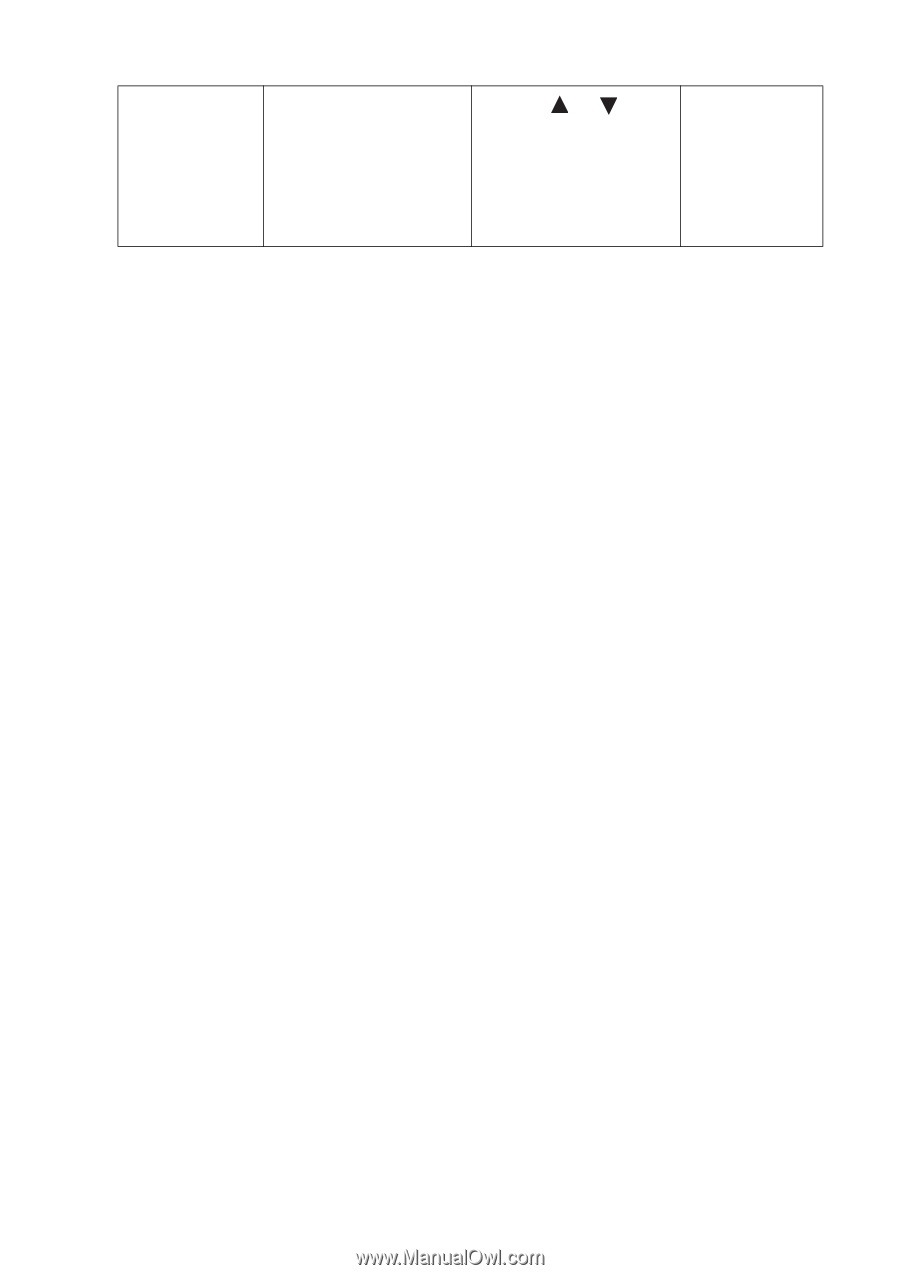
33
How to adjust your monitor
EmbracingSound
Turns EmbracingSound®
on or off. The
EmbracingSound®
technology enhances the
sounds output from the
monitor.
Press the
or
keys
to change the settings.
•
ON
•
OFF (both
Audio Mode
and Audio
Advanced
menus will be
disabled)














