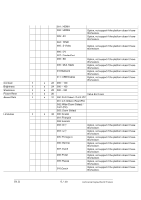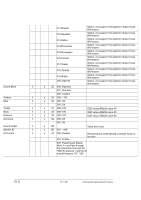BenQ PH460 RS232 Commands for PDP and IFP Products - Page 10
Ex: Byte3=0x08, Byte4=0x1E means the
 |
View all BenQ PH460 manuals
Add to My Manuals
Save this manual to your list of manuals |
Page 10 highlights
On/Off Timer 14 ʳ s E0 Byte1~Byte9 (1) Byte1: Decide which Timer is selected, and its enable/disable setting. Byte1[3:0]=0x1~0x07. There are totally 7 Timers, this value is used to decide which Timer is selected. Byte1[7]: Reserved, should be 0. Byte1[6]: The Timer is enable or not. Byte1[6]=1 means enable. Byte1[5]: The On Timer is enable or not. Byte1[5]=1 Note: Some of the Video Sources are not means enable. supported if the model doesn't have this feature.. Byte1[4]: The Off Timer is enable or not. Byte1[4]=1 Ex: Byte1=0x01 means the Timer no.1 is selected means enable. and disable. (2) Byte2: The Day of the Ex: Byte1=0x41 means the Timer no.1 is select On/Off Timer. bit0 for and enable, and its both On and Off Timers are Sunday, bit1 for Monday, bit2 disable. for Tuesday, bit3 for Ex: Byte1=0x61 means the Timer no.1 is select Wednesday, bit4 for and enable, and its On Timer is enable, Off Timer Thursday, bit5 for Friday, bit6 is disable. for Saturday, bit7 for Ex: Byte1=0x71 means the Timer no.1 is select Everday. and enable, and its both On and Off Timers are (3) Byte3: The Hour of the enable. On Timer. Ex: Byte1=0x53 means the Timer no.3 is select Byte3=0x00~0x17. and enable, and its On Timer is disable, Off Timer (4) Byte4: The Minute of the is enable. On Timer. Ex: Byte2=0x02 means the Timer is on Monday. Byte4=0x00~0x3B. Ex: Byte3=0x08, Byte4=0x1E means the On (5) Byte5: The Hour of the Timer is at 8:30. Off Timer. Ex: Byte5=0x17, Byte6=0x00 means the Off Byte5=0x00~0x17. Timer is at 23:00. (6) Byte6: The Minute of the Ex: Byte7=0x00 means the selected Video Off Timer. Source is VGA. Byte6=0x00~0x3B. (7) Byte7: Select the Video Source. 0x00=VGA, 0x01=HDMI1, 0x02=HDMI2, 0x03=AV, 0x04=YPbPr, 0x05=S-Video, 0x06=DVI, 0x07=DisplayPort, 0x08=SDI, 0x09=Multi-Media. 0x0A=Network, 0x0B=USB Display (8) Byte8~9 are reserved, and should be 0x00. V1.0 10 / 20 Commercial Display RS-232 Protocol